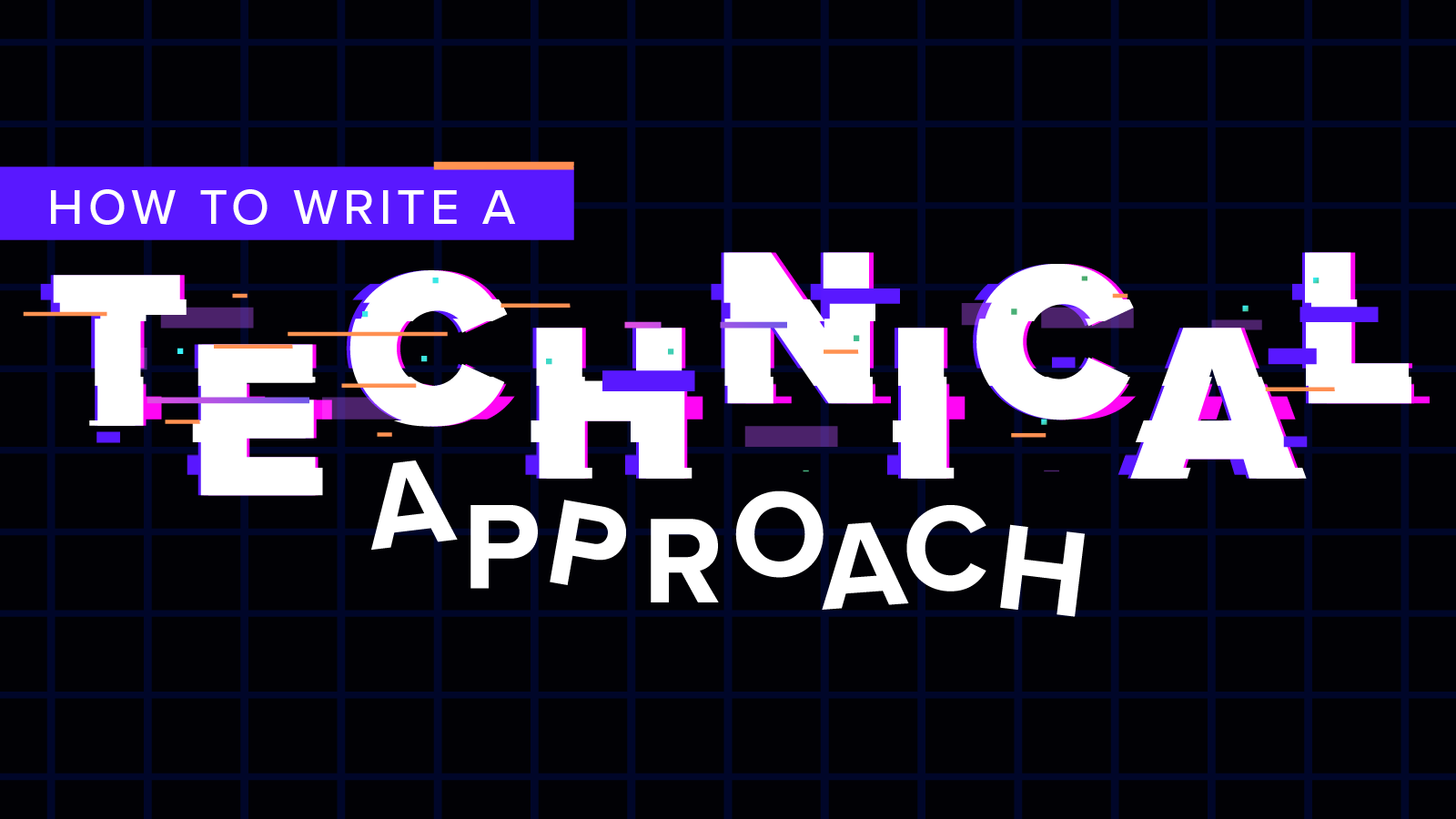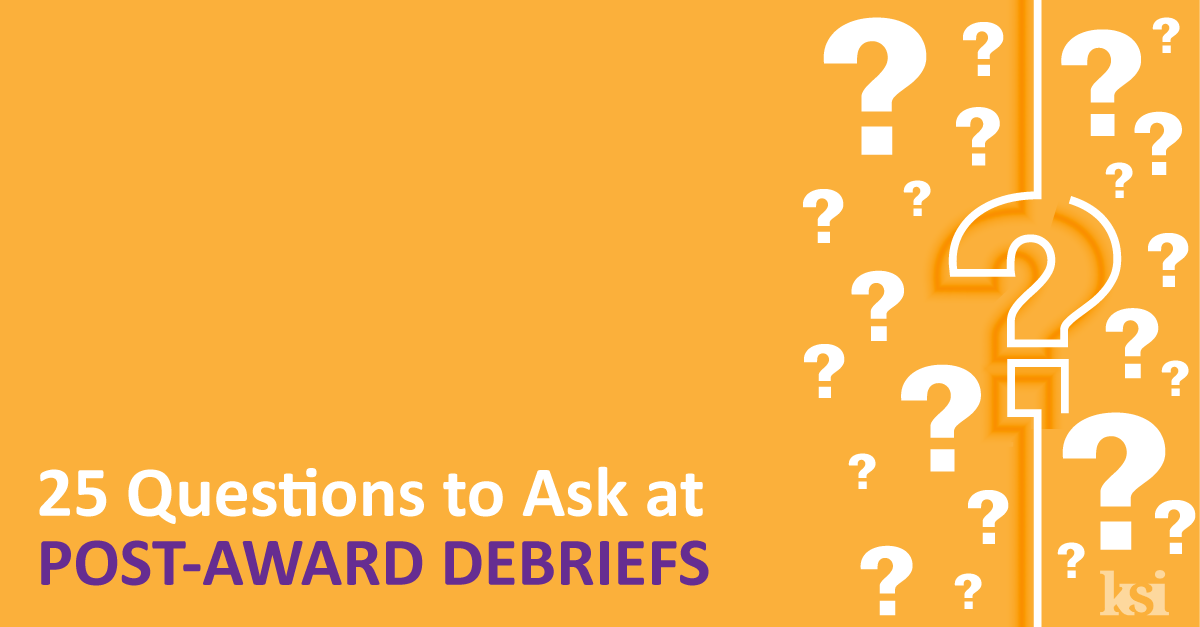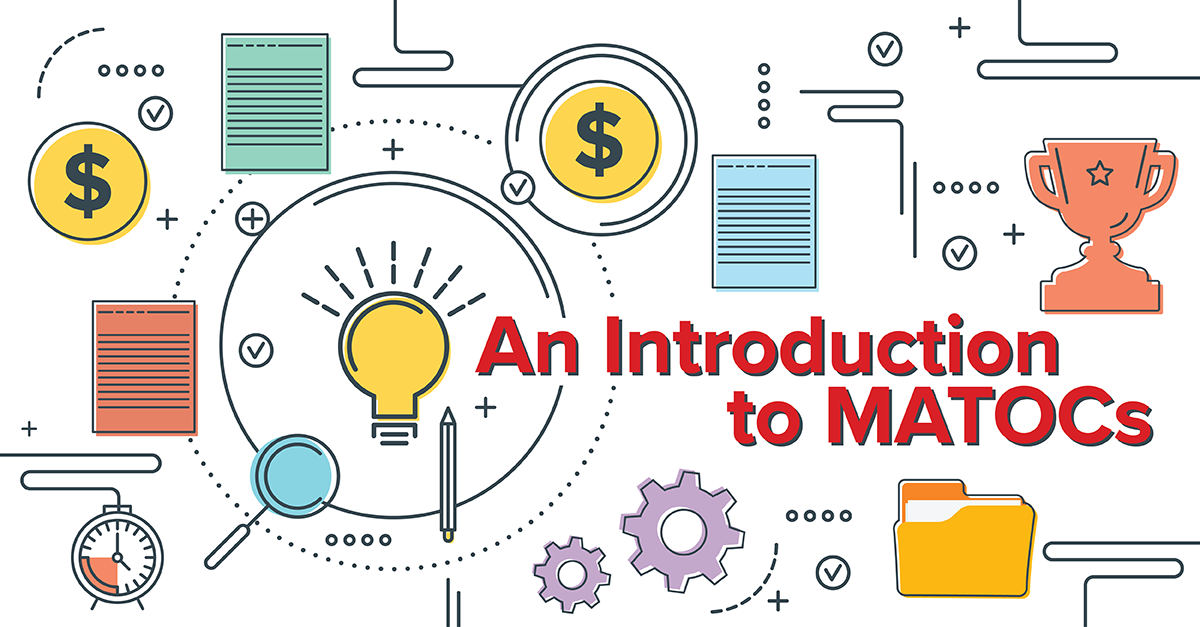As I discovered after graduating college and having to pay for my own Microsoft Office (MSO) subscription, software can be expensive! This is especially true for commonly used project management and office programs.
We all know the Microsoft standbys: Project, SharePoint, Teams, and the rest of MSO 365. These programs are excellent project management tools, but the monthly subscription fee can be a burden, especially for smaller organizations or those who don’t need project management software often enough to justify such a price tag.
After doing some research and based on my own user experience, here are three recommendations for free project management software, including suggestions on how to implement them in your next proposal!
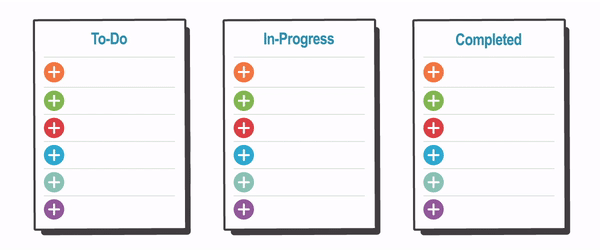
1. Trello
I’ve experimented with the Trello service and was impressed with its intuitive user interface and library of ready-made project templates.
Trello is a Kanban-based project management website and app that is based on building lists (or “boards”) of tasks (or “cards”). The easiest way to describe it is as a big to-do list, with tasks moving across three separate but adjoining lists of “To-Do,” “In-Progress,” and finally, “Completed.” Cards can be assigned to members of your Trello project group depending on who is responsible for each task—the free version of Trello has no limit to the number of members you can have in a group.
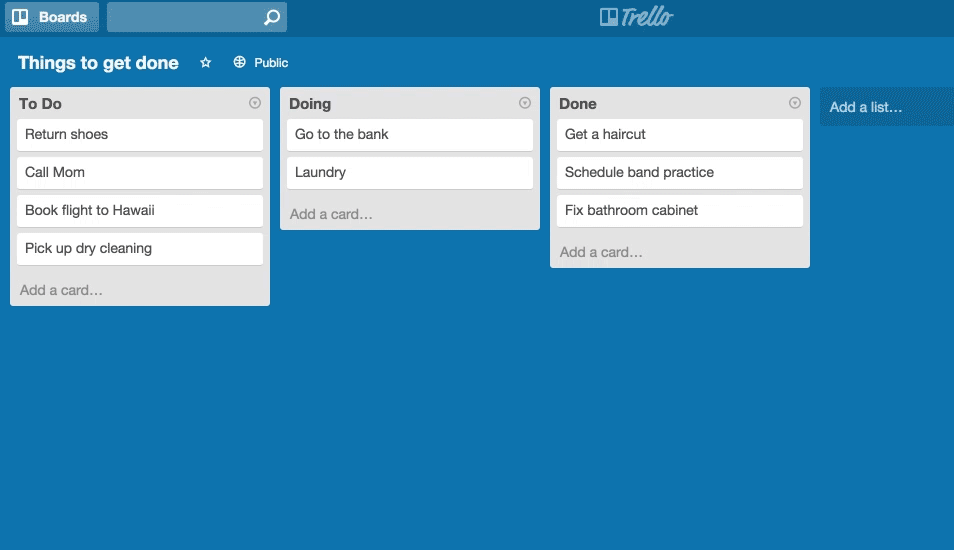 Image source: Trello Blog
Image source: Trello Blog
Due dates, descriptions, and attachments can also be added to a card, and Trello even has a helpful reminder feature that will ping assignees via their email when a task is due. Trello is SOC2 Type 2, ISO/IEC 27001, and PCI-DSS certified and has free 2-factor authentication (2fa), making it a secure project management solution.
My impression after touring and playing with Trello is that it’s useful if you have highly fluid projects that are limited to a short timeline, since the free version is optimized to move cards automatically as tasks are completed.
In tinkering with the program, I was impressed by how easy it was to immediately begin projects with little manual action or setting manipulation needed. However, I found the limited features of the basic, free version of Trello to be challenging. Trello's paywalls are by far the most limiting part of the program. For example, it possesses a very useful feature that allows a user to display and edit their project via a calendar view displaying start dates and due dates, which would make Trello convenient and relevant for managing a full-scope proposal lifecycle. This feature, however, is only accessible to users that pay a $10 monthly fee.
Integration with other project management tools like Microsoft Teams or Outlook—another important function depending on the complexity of your project management system—is also available via “Power-Ups” that one can purchase for a fee, similar to the app store on a phone, or are included as part of the paid-for package. There is also no easy or free file-sharing feature to allow for collaborative document editing.
Given these limitations, the free version of Trello may be useful for handling a particular part of a proposal with a limited turn-around time, like collaborating on a technical section or coordinating a color-team review, but it isn’t practical for managing a full-scope proposal. For a color team review, one could create each section of the proposal as a Trello card, assign it to a reviewer, assign due dates and reminders, and track the reviewer’s progress. This is particularly helpful during a final review and sign-off process before the proposal is submitted.
Since the free version allows unlimited cards and unlimited members, it’s ideal for coordinating sections that require a lot of hands involved, but because so many features are locked behind a paywall, it is not as convenient for managing larger and longer projects.

2. Asana
Asana is similar to Trello in that it is a Kanban-based project management tool but has a few key differences. First, most of their viewing options are free, as are 100+ integrations with some of the most popular project and work management applications! This makes it an excellent program for managing a comprehensive and complicated proposal effort.
 Image Source: The KSI Advantage™ Capture & Proposal Guide
Image Source: The KSI Advantage™ Capture & Proposal Guide
The Asana free package also includes a handy status update tool, allowing users to post brief status updates with details, including progress, the project name and owner, relevant project dates, and more. With a 99.9% uptime, free 2fa, and several third-party certifications for excellent security, Asana is a suitable match if your project involves sensitive information.
My verdict after exploring the program is that Asana—with its easy user interface, a broad set of free features, and emphasis on progress tracking and status updates—is ideal for projects that require extensive collaboration, communication, and organization—a.k.a. proposals!
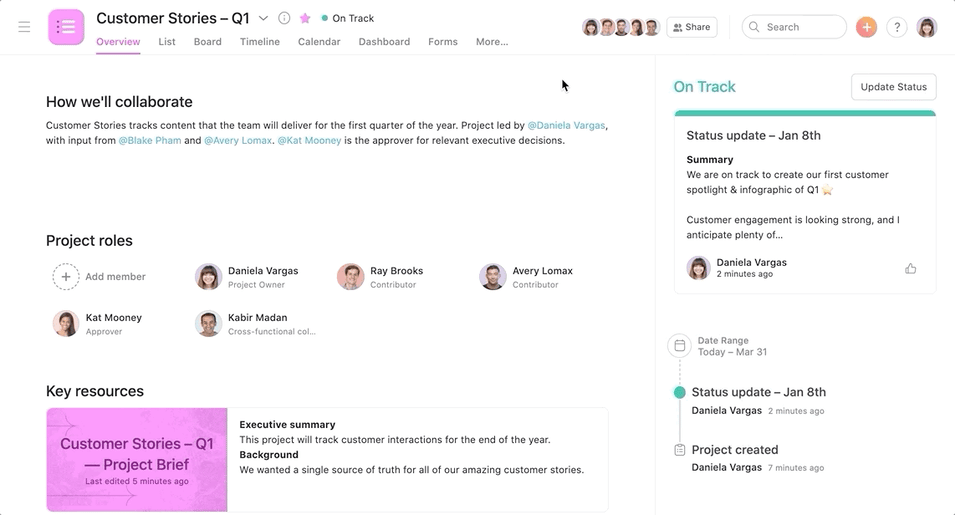 Image Source: Asana
Image Source: Asana
There are three things to consider when using the free version of Asana.
First, there is a ten-person limit on the number of collaborators you can add to a project, which is a hindrance if your bid requires tracking the progress and input of many writers and subject matter experts (SMEs). Second, most of its automation features are accessible by subscription only. A free user cannot create task dependencies (tasks not progressing or beginning unless another has been completed) or other automation settings, making Asana more manual and less fluid. Thirdly, there is no easy or free file-sharing feature. Attachments can be added to tasks, but there is no feature for file sharing and multi-author collaboration, document editing, or version control.

3. Wrike
With an easy-to-use file-sharing feature and sophisticated encryption and security features, Wrike is a highly impressive free project management solution.
It has SOC2 Type II, ISO 270001:2013, and ISO 27018:2019 certifications, as well as additional cloud security and international certifications—ideal for file sharing and collaboration across oceans. Basic and free integration with Google Drive and MSO 365 also makes it easy to assimilate Wrike with the other functions of your project management system.
The software for Wrike’s project boards operates with a simple click-and-drag approach and has a vast library of project templates, making Wrike user-friendly. A real-time activity stream also brings the status update and collaboration strengths of Asana to a program with file editing capabilities.
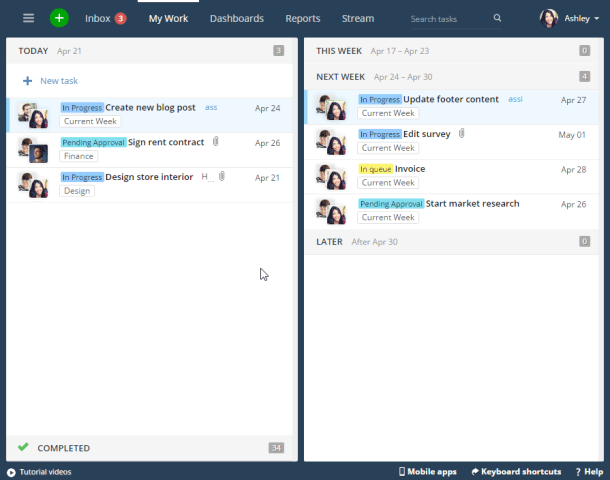 Image source: Wrike
Image source: Wrike
The free version of Wrike is a fantastic choice for managing a complex proposal project. There are five major caveats to consider when using Wrike: there is no free 2fa, no free calendar view, no free automation features, and limits to five users per project and 2GB of storage. The user limit reduces the use of the free version of Wrike, making it most practical for small writing teams on longer proposal efforts who want to work independently on their sections.
Wrike could benefit a proposal effort by enabling a manager to silo their SMEs, allowing them to file share, and edit amongst themselves before meeting again for reviews at a later date via a different platform.

Now Let's Compare All Three Programs!

Conclusion
As the table above shows, each of these free solutions has user-friendly features and limitations, depending on whether you are open to paying for the full program or app. With just a little research, though, you can find the right solution that suits your needs.
If budgeting is a concern, mixing and matching your use of these programs depending on the situation (e.g., using Wrike for siloed writing and Asana for tracking milestones and executing reviews in the proposal lifecycle) could be your ticket to success!
Remember, a great project management tool is only one component of proposal management. Rely on your team and best practices to establish a successful proposal process. You can also engage a firm like Key Solutions. Our consultants follow and adapt our KSI Advantage™ best practices to meet your procurement needs.
This post was originally published on May 20, 2021, and was updated on August 21, 2024.


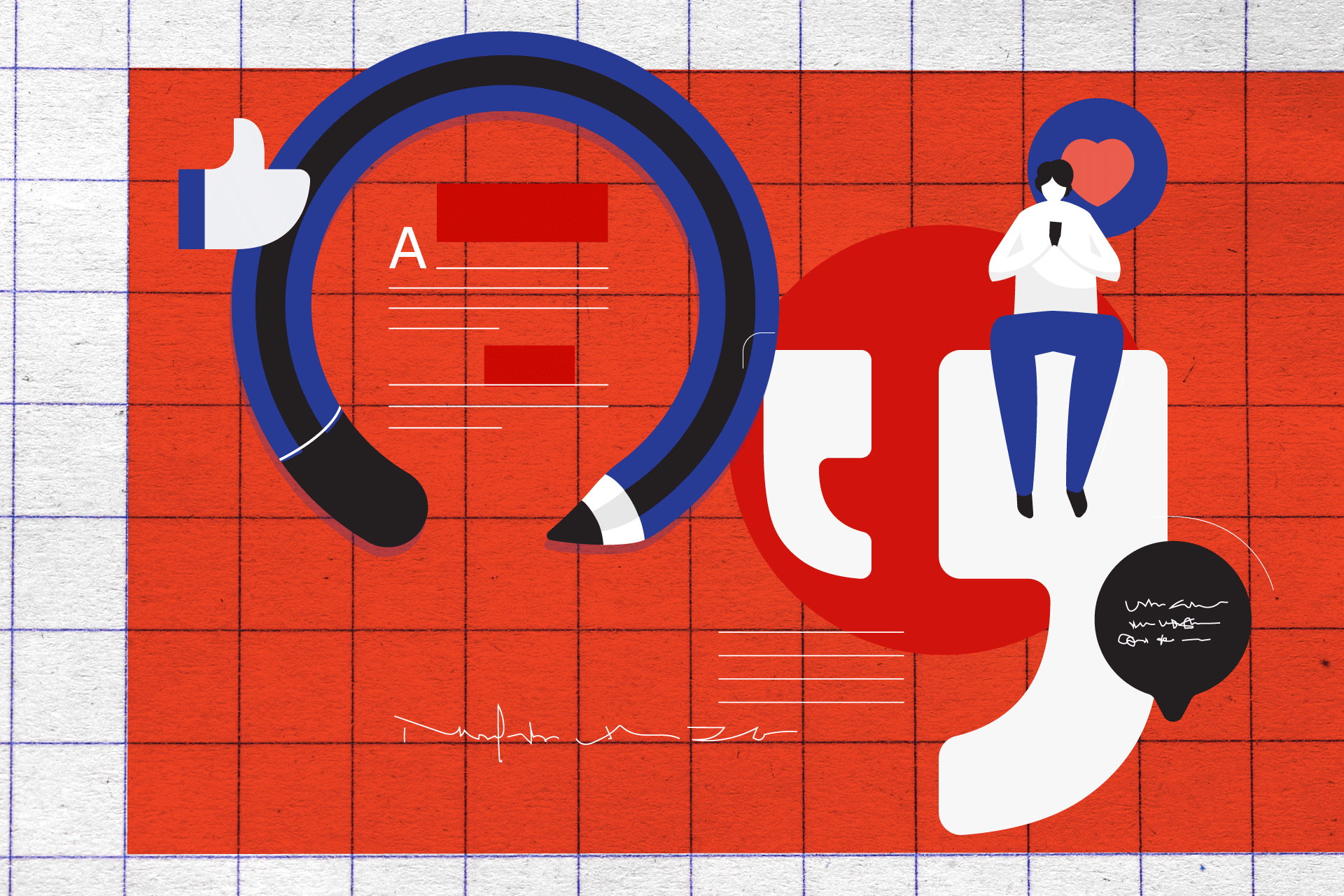
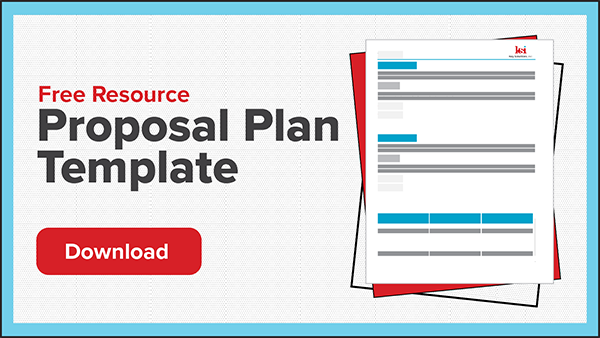

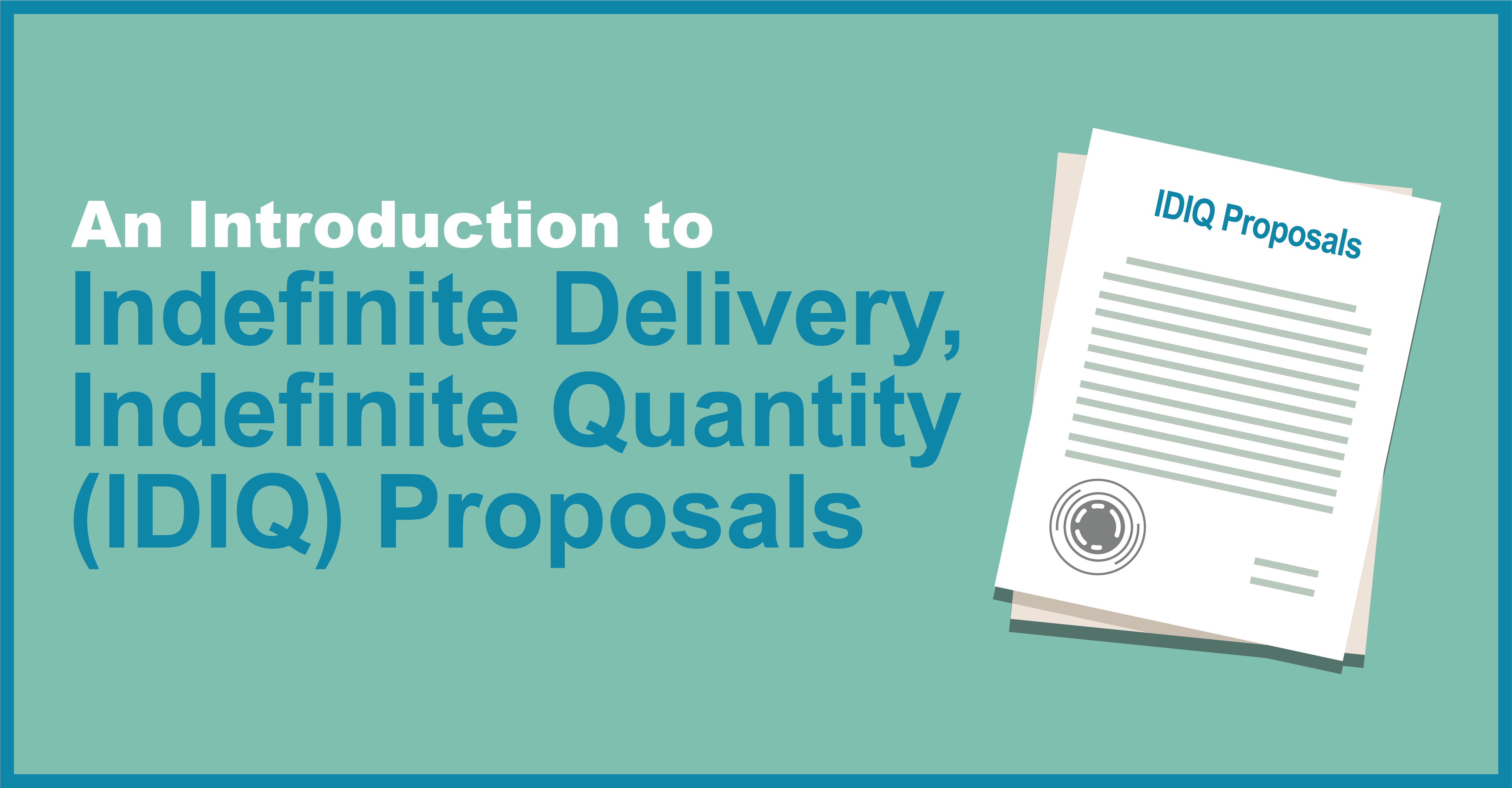

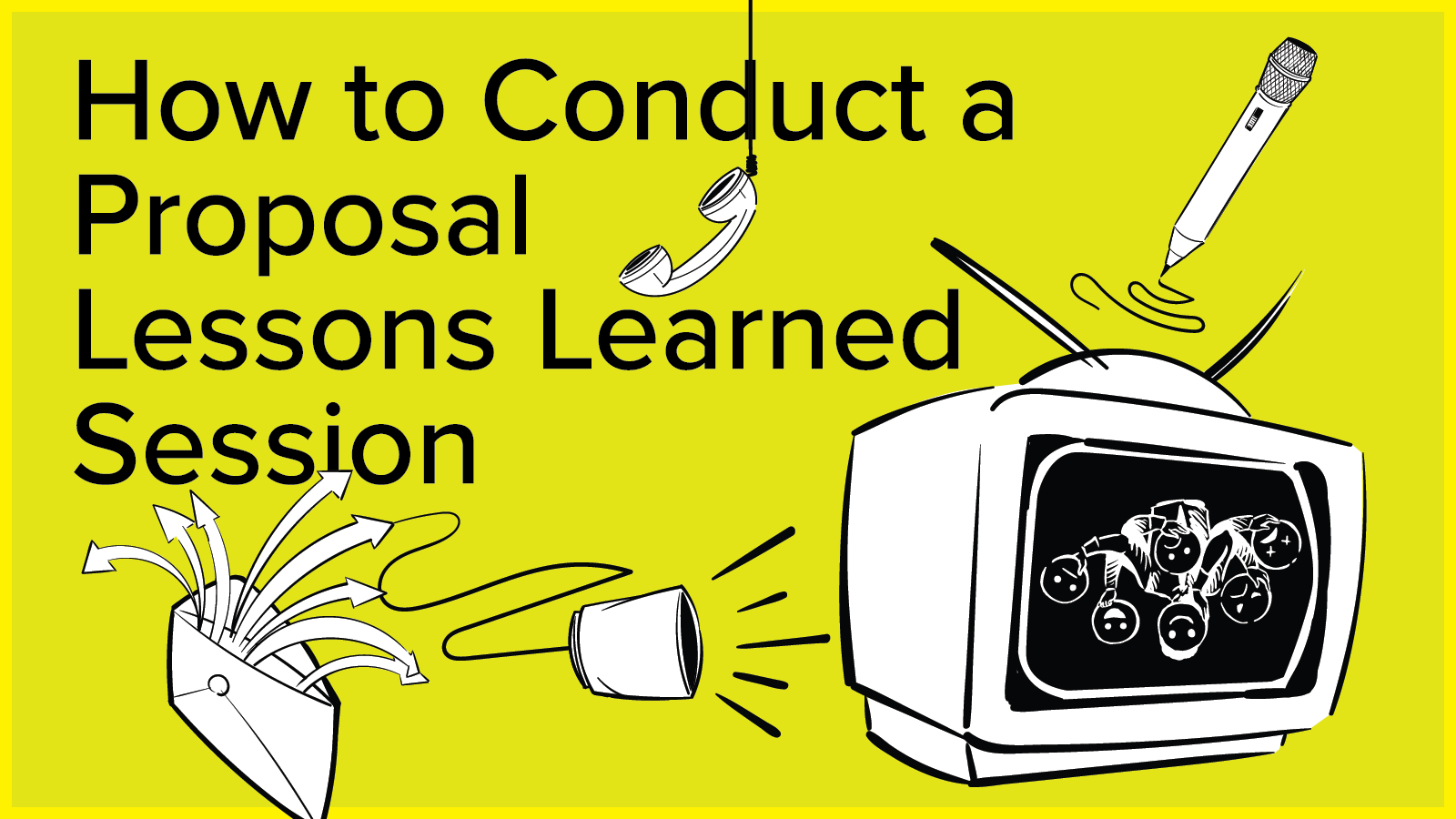
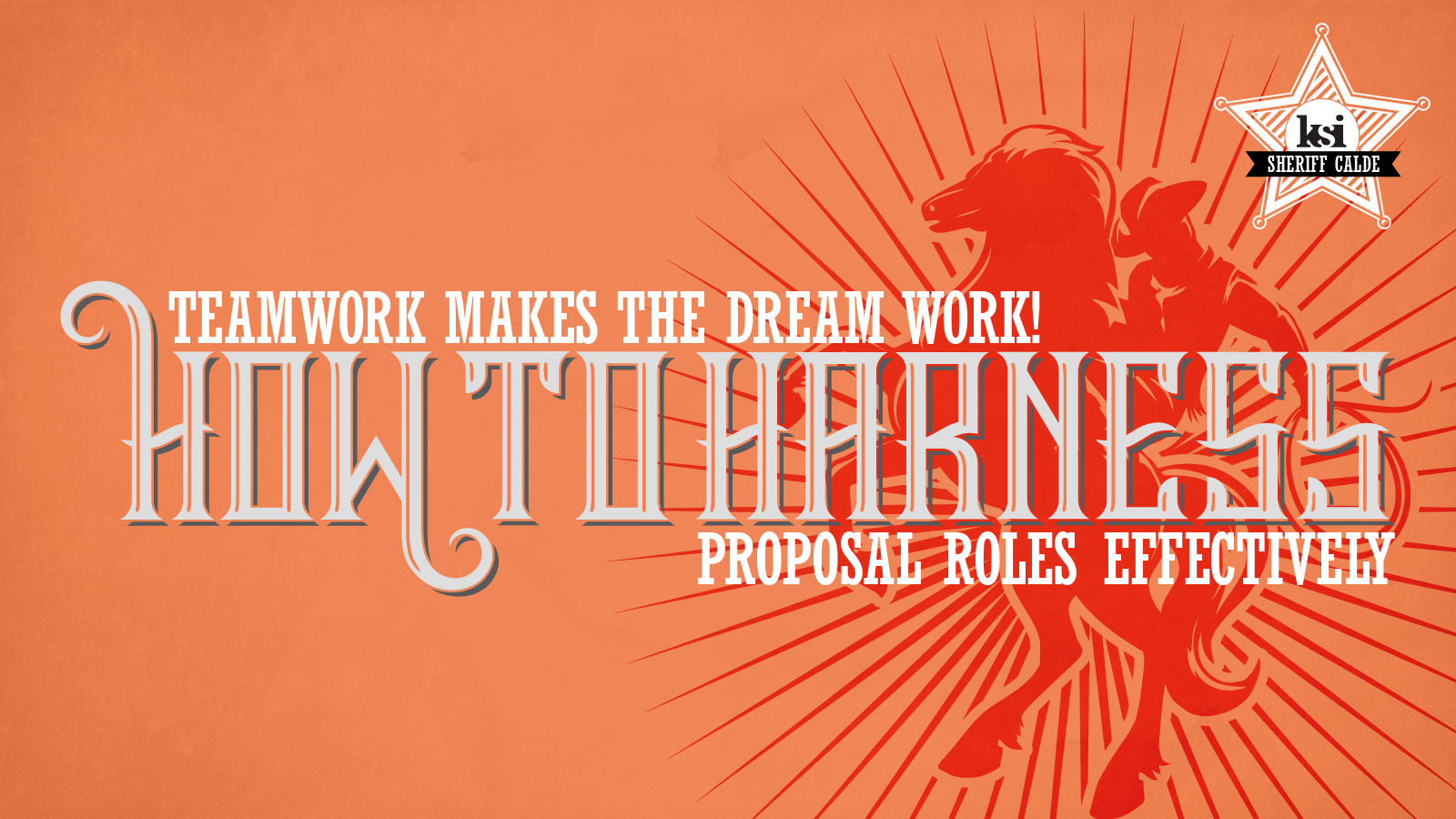
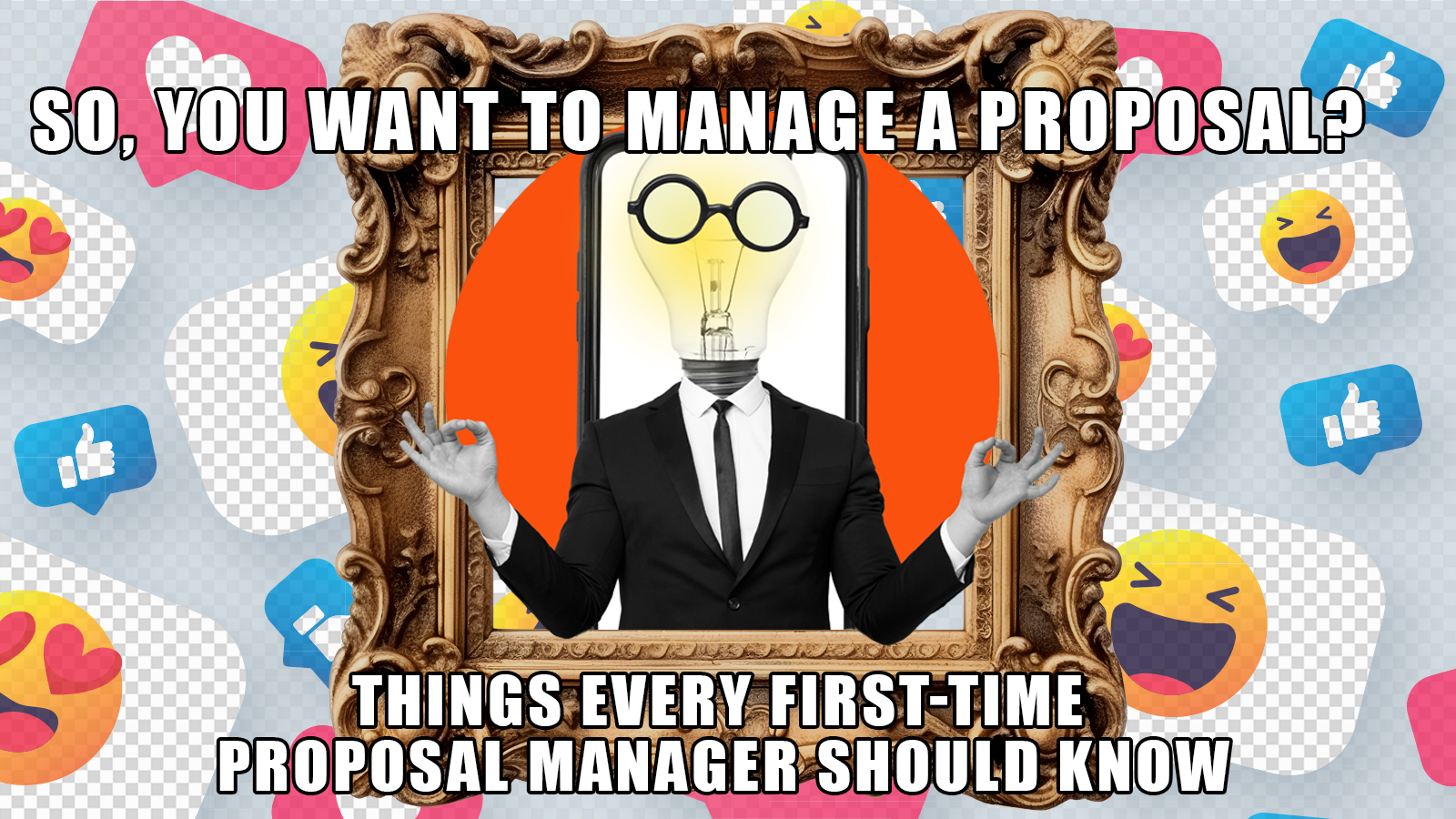
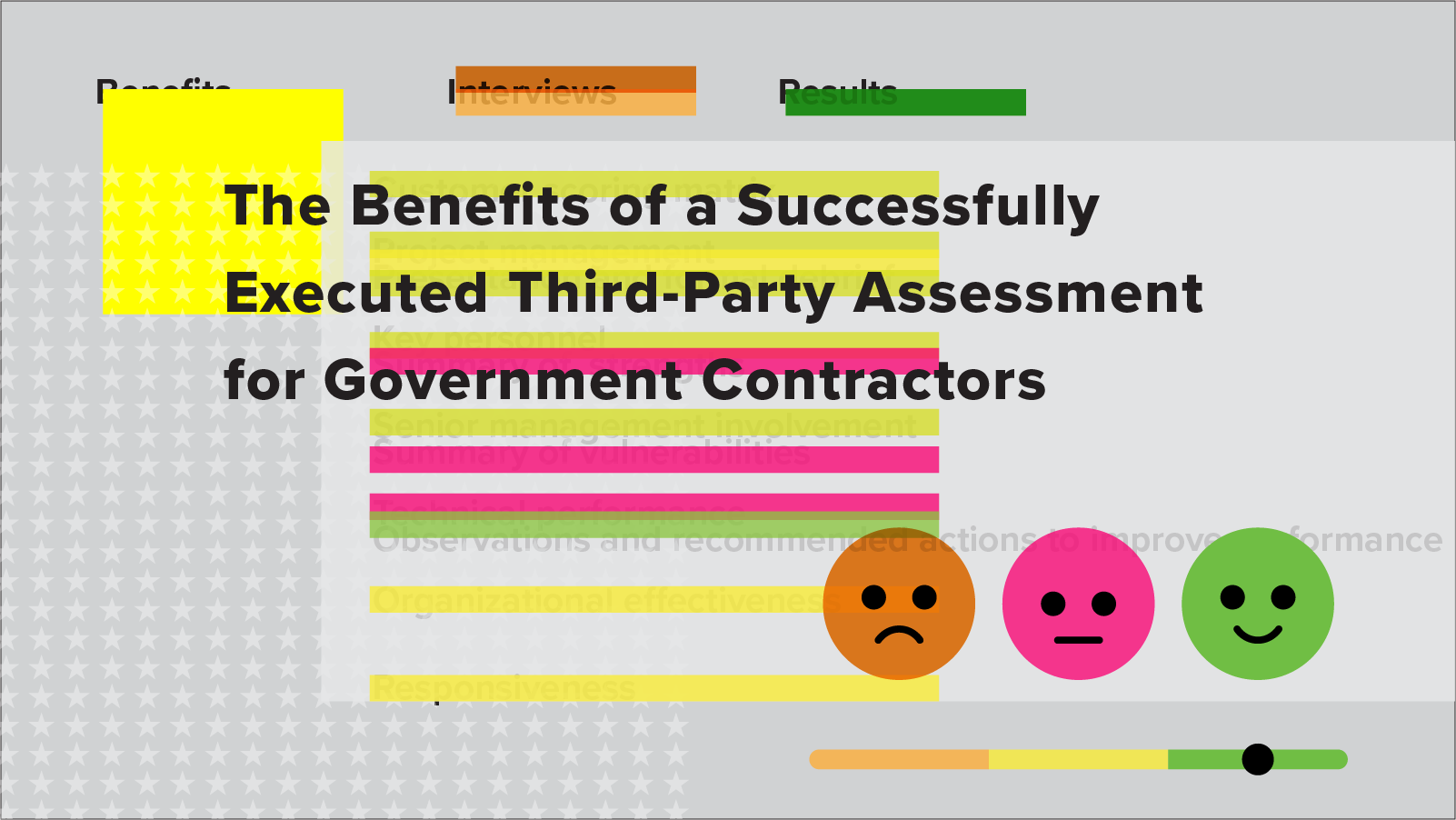
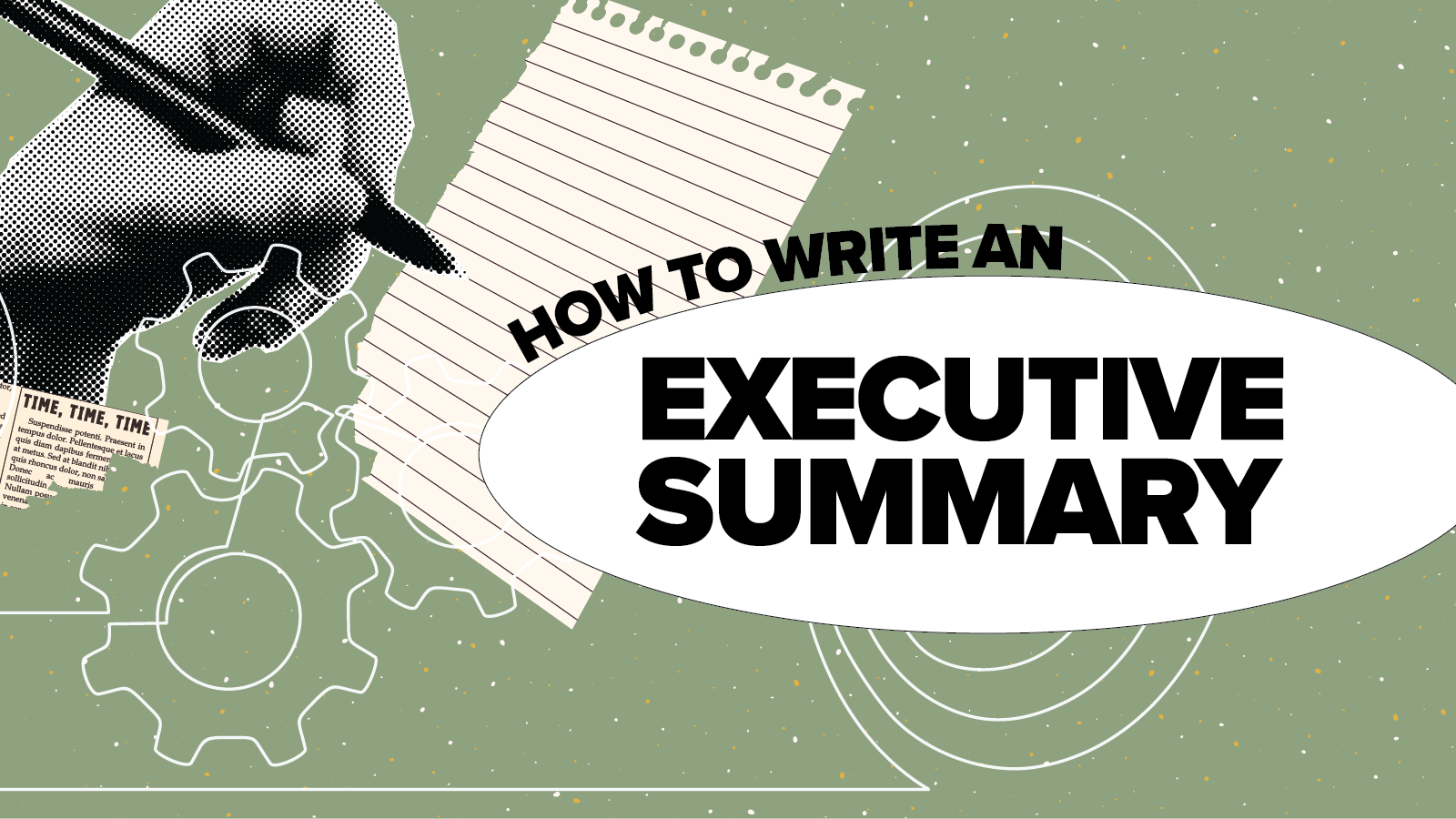

![How to Create an Effective Proposal Schedule [Examples + Templates]](https://info.ksiadvantage.com/hubfs/Blog%20Images/How%20to%20Create%20an%20Effective%20Proposal%20Schedule.png)