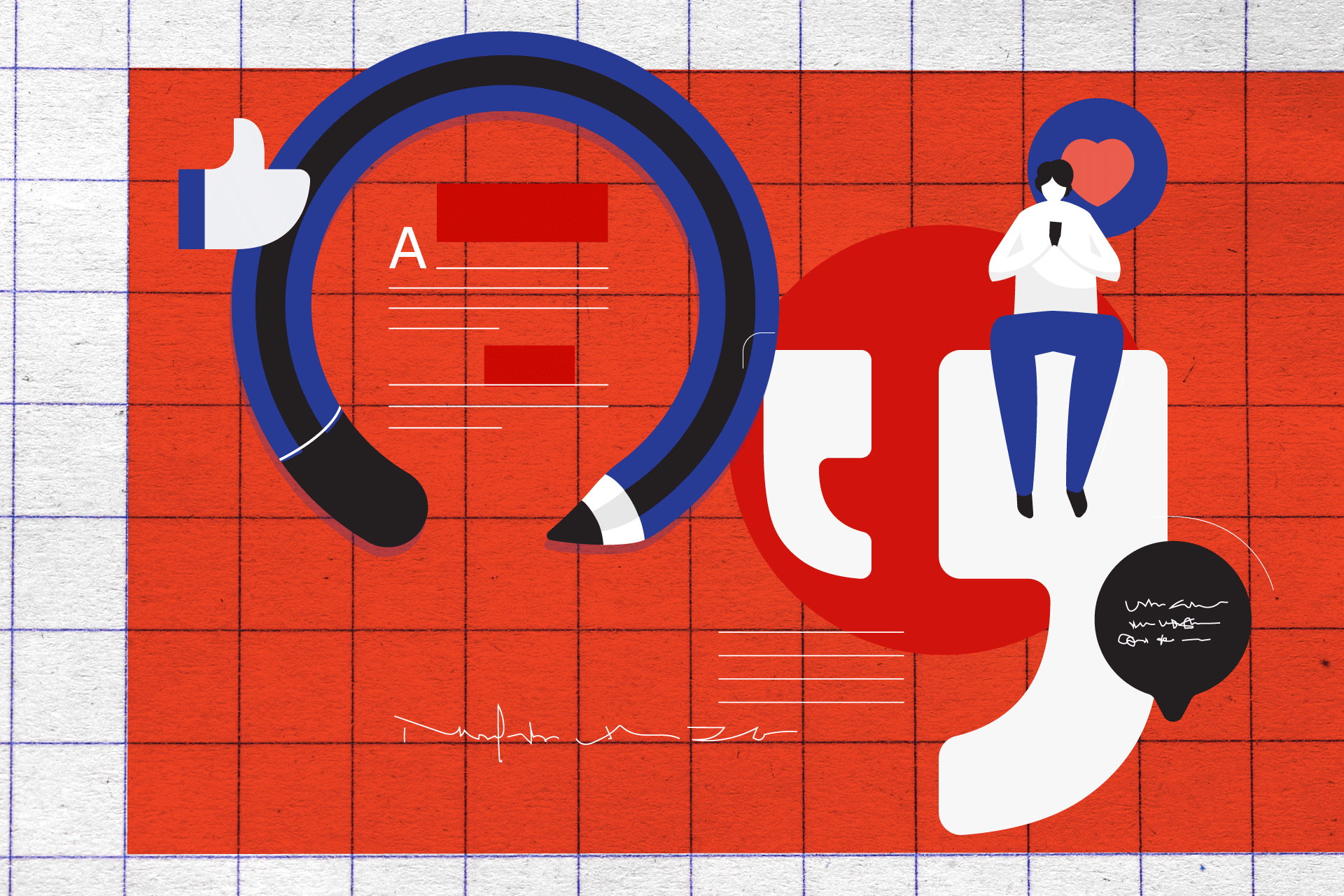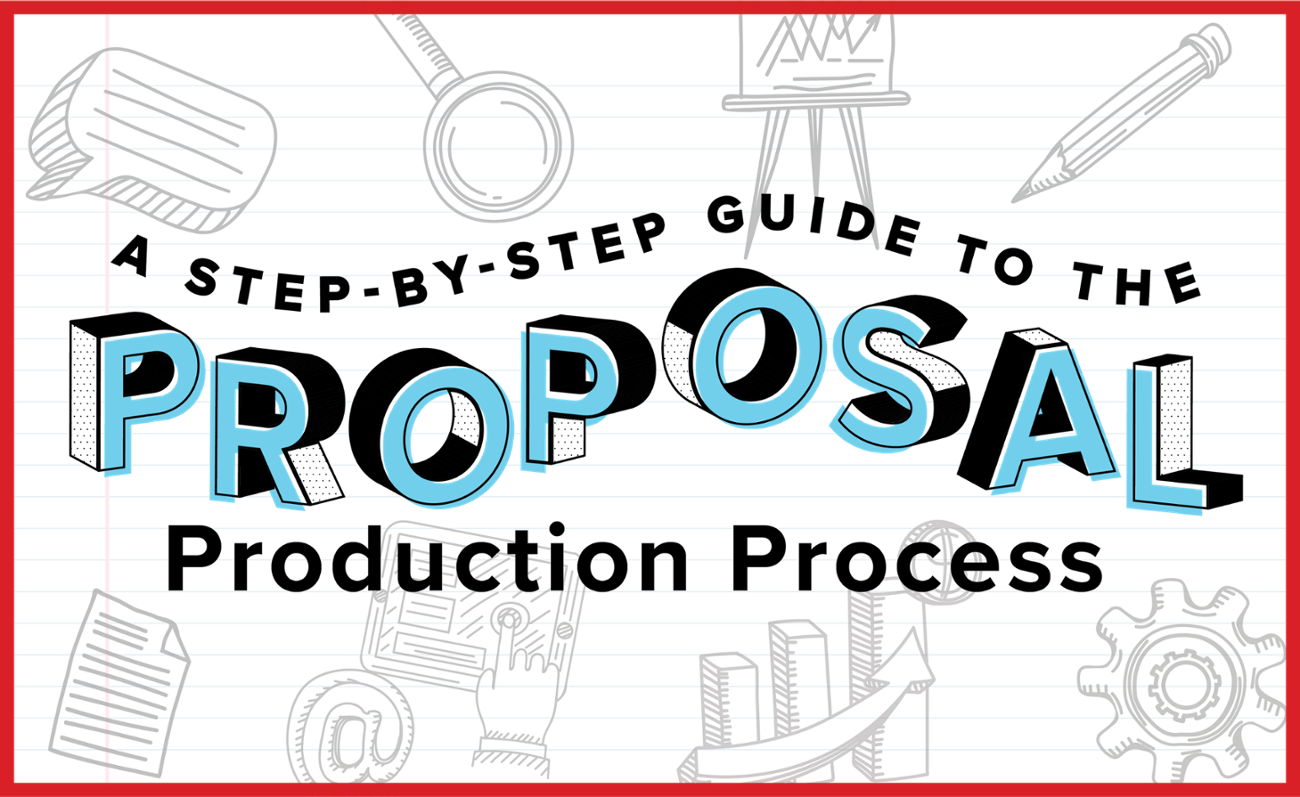
In the proposal industry, we strive to set up an infrastructure that will improve our chances of winning. Production is an important part of developing a winning proposal.
This article will help readers understand what production is and present the necessary steps to guarantee an organized and successful production process for your proposal.
What is proposal production?
Proposal production is the process associated with creating, finalizing, and printing the proposal to submit it to the government or customer. It is an important part of proposal development that helps build a cohesive, polished, and compliant submission.
The key to ensuring a successful production is integration throughout the entire proposal process—Request for Proposal (RFP) release to submission.
By including the production team in the proposal process from the beginning, your team will save time and minimize potential rework. It will also result in higher quality graphics because the production team is able to be more involved, allowing them the chance to understand the effort and messaging necessary to create meaningful visuals. The production team’s role is also crucial to formatting and ensuring compliance with RFP formatting requirements, such as font style and size for both content and graphics, margins, delivery, and printing, if necessary.
What roles are included in a proposal production team?
A successful proposal production team is typically comprised of, but not limited to, the following roles:
- The Production Manager works with the Proposal Manager, Proposal Coordinator, Graphic Designer, and Desktop Publisher (DTP) to stay abreast of the schedule, finalize the proposal, and oversee the final production of the proposal. The Production Manager is typically responsible for assigning team roles to ensure smooth and successful production. The Production Manager will work with the Proposal Manager to understand the production needs of the proposal.
- Does the production job require formatting and graphics?
- Is this an electronic/soft copy or hard copy submission?
- What supplies (binders, CDs/thumb drives, tabs) are needed?
- Is a quality control/book check, printing, and/or packaging needed?
- The Desktop Publisher formats the text and integrates final graphics according to a template developed early in the proposal process. This template is usually a Microsoft Word writing template that ensures compliance with the RFP formatting requirements such as font style and size, margins, and spacing consistency. This will improve formatting before color team reviews and submission.
- The Graphic Designer turns draft illustrations into polished graphics that meet all RFP specifications. The Graphics Designer creates a graphic template that will show the RFP requirements for graphics and tables. These requirements are usually different from the body text requirements. The graphics template will show the client’s colors (branding), font, and text. The Graphic Designer will provide conceptual graphics and replications and update accordingly.
- The Editor reviews and proofreads text and graphics for spelling, grammar, consistency, clarity, style conventions, and obvious errors.
Depending on various factors, such as the size of the proposal effort, the number of available resources on your team, or team member skillsets, one person can be responsible for more than one role on a production team. If your team has limited resources, combining roles and responsibilities can be a great way to provide the same production support with fewer people or a smaller budget. Just be sure your team members have the appropriate skillsets to support multiple production roles and have the bandwidth based on the size of the proposal effort and other assignments. You can also consider outside support to meet your production needs.
The Proposal Production Process
A best practice proposal production process presents the necessary steps for an organized and successful production. When proposal development begins, whether this is pre-RFP or once the RFP is released, the Proposal Manager should engage the production team along with the rest of the proposal team members to ensure resources are available and responsibilities are assigned.
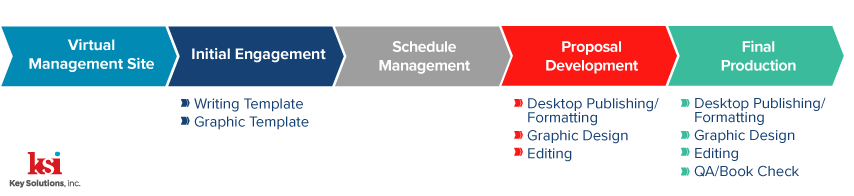
1. Virtual Management Site
Before proposal work begins, the Production Manager and the Proposal Manager should meet to discuss a virtual management strategy, such as uploading work to a virtual management site (SharePoint, Dropbox, Google Docs, etc.) or sending all updates via email. Depending on your company’s proposal process, the Proposal Manager or the Production Manager may be responsible for creating the virtual management site to house the proposal documents during the proposal development phase.
A proposal virtual management site helps the proposal team maintain organization and version control of proposal documents, supporting material, and graphics. We recommend setting up different pages and/or folders on the virtual management site to help further organize the information posted. Once the site has been created, access should be granted to all individuals involved in developing the proposal—production team, Writers, Capture, Operations, Reviewers, etc.
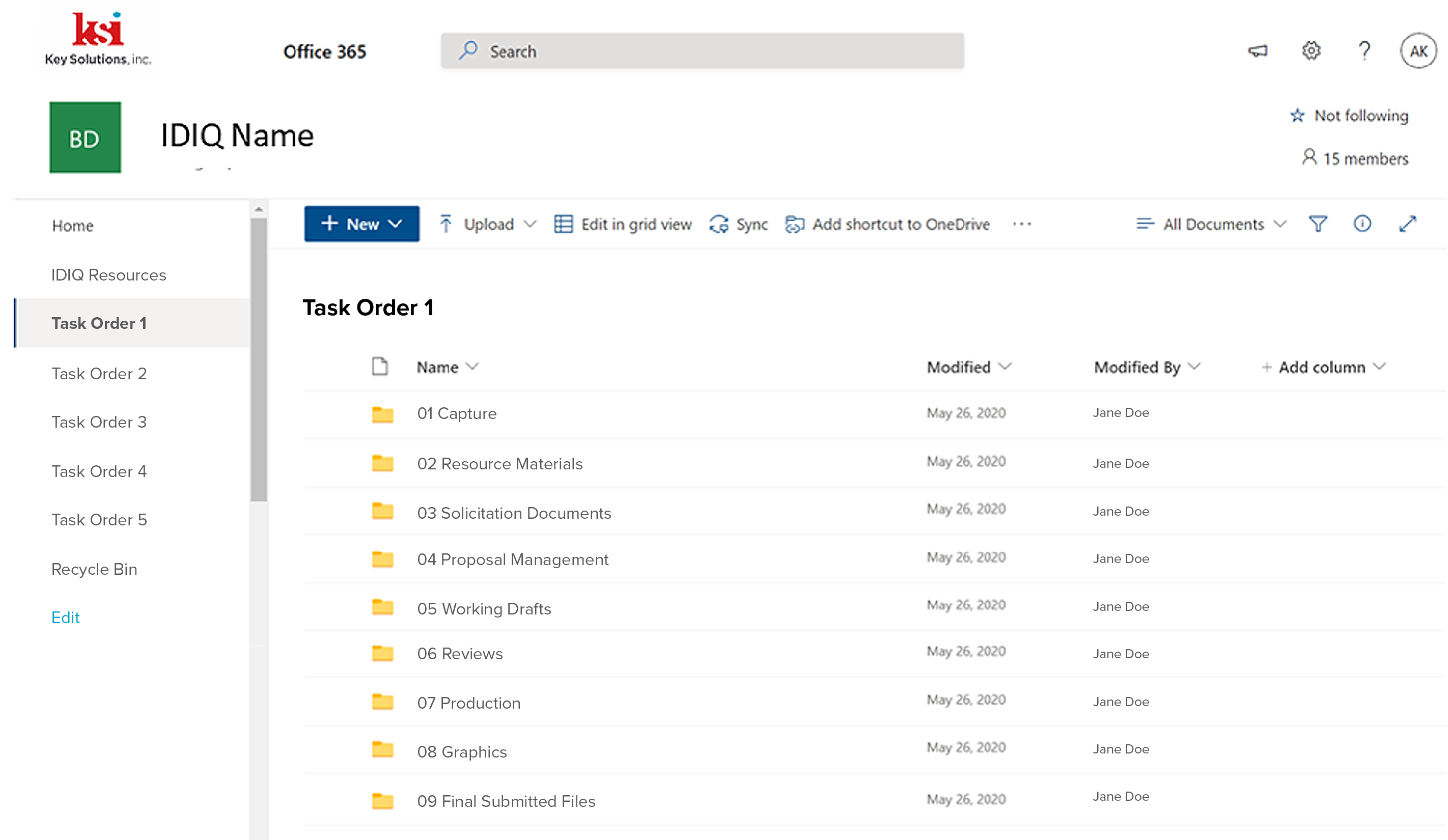
Example of a Virtual Management Site for a Task Order Proposal in SharePoint 365
2. Initial Engagement
The Proposal Manager and Proposal Coordinator will make sure the proposal and production teams participate in the Kickoff meeting so that all parties understand the anticipated schedule and their respective roles on the proposal. The Proposal Manager or Coordinator should coordinate with the Production Manager to schedule DTP and production support for a hard copy or soft copy/electronic submission.
The production team will create compliant templates at the start of the proposal—writing templates and graphics templates. The Desktop Publisher creates the writing template, incorporating relevant RFP requirements such as font style, font size, margins, and headers and footers. Meanwhile, the Graphic Designer creates the graphics template according to RFP requirements. For both templates, the Graphic Designer and the Desktop Publisher should adhere to the company color palette and styles guide to be consistent with your corporate branding guidelines.
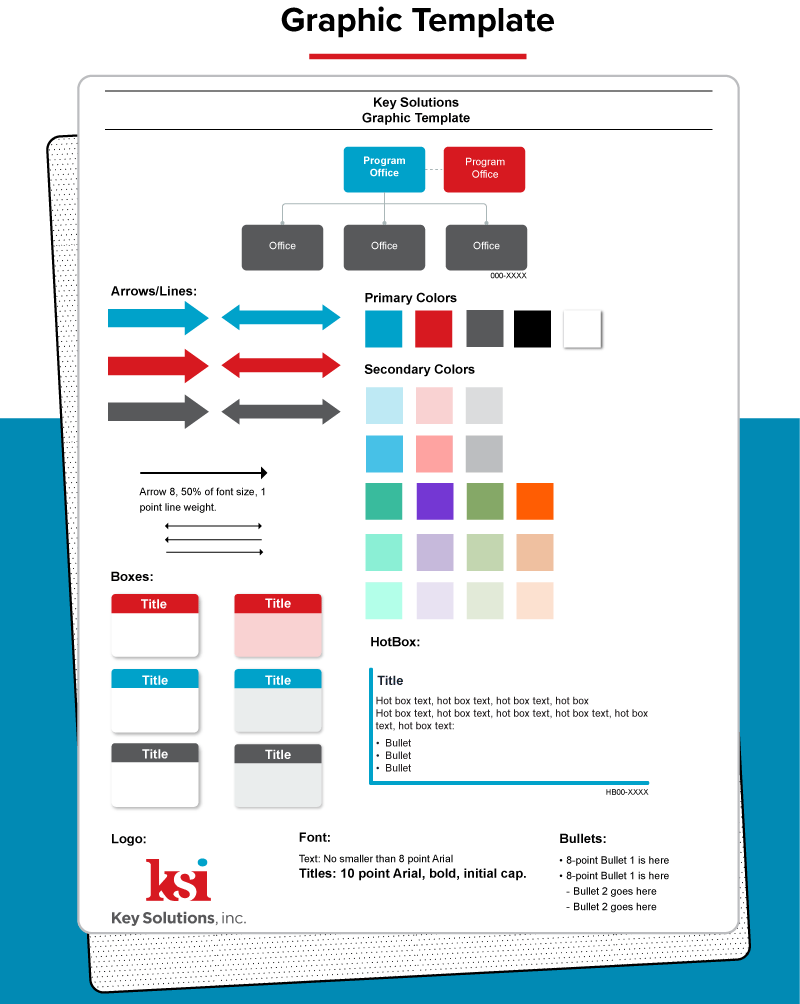 Sample Graphics Template
Sample Graphics Template
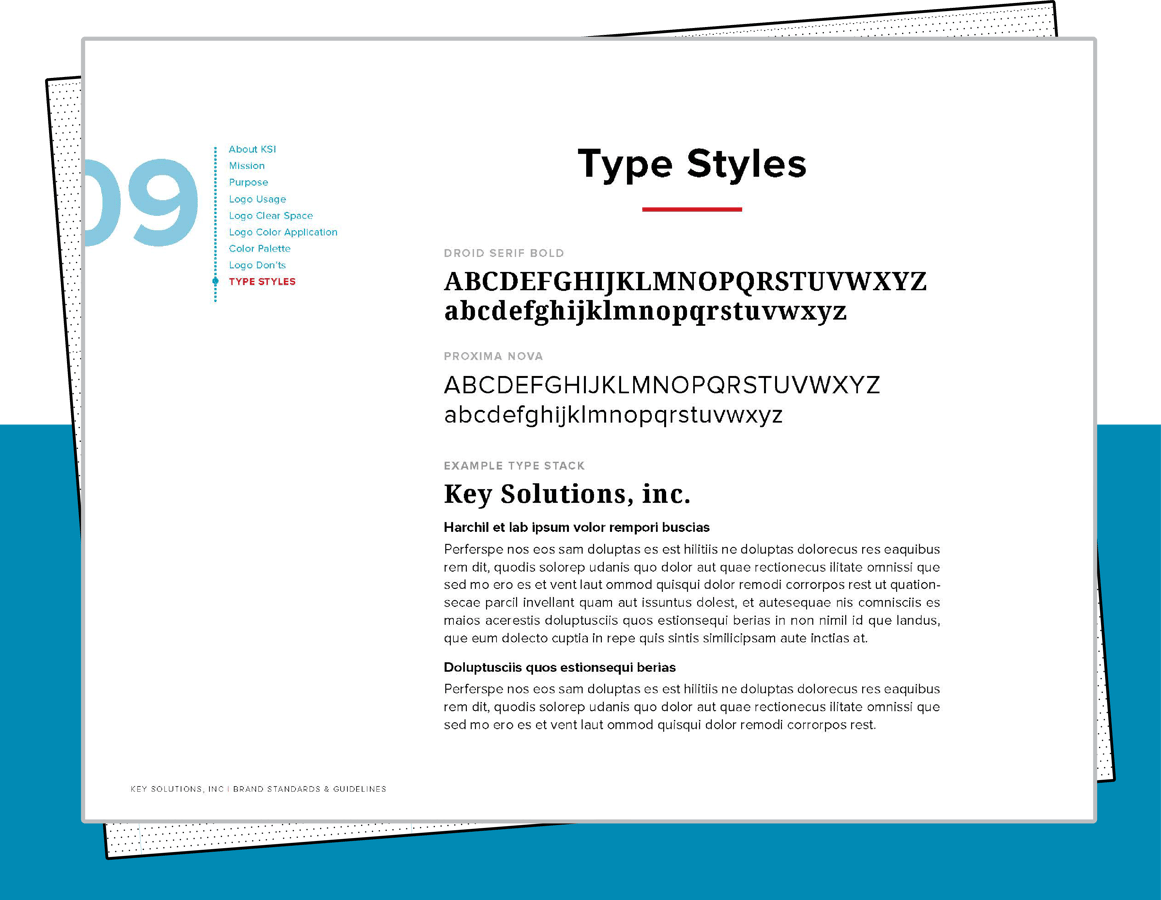 Example using KSI's brand type styles
Example using KSI's brand type styles
3. Schedule Management
Following the proposal schedule is crucial. If timelines shift to the right, it can eat away at precious time within the schedule for production responsibilities. The Production Manager and the production team will work based on a schedule (as seen in the example below) created by the Proposal Manager. This will determine the dates for formatting before each color team review (Pink, Red, Gold, Green, and White Glove), editing, turnaround timeframes for graphics and updates, and final production.
 A sample proposal schedule from the KSI Advantage© Capture & Proposal Guide
A sample proposal schedule from the KSI Advantage© Capture & Proposal Guide
As a best practice, the Proposal Manager will include the production team on regular status calls with the proposal team. This helps keep all parties informed of schedule changes, Amendments, Question and Answer releases, and design discussions. By including the production team on the status calls, they can ask clarifying questions related to format, stay informed of the latest proposal updates, and ensure a smooth production process.
4. Proposal Development
The Proposal Manager will distribute the writing templates to the proposal team via the preferred virtual management strategy. The writers will begin developing content inside the writing templates. It is a best practice for writers to work online or on a virtual management site/space to help maintain version control and to provide easy access to the documents for the rest of the proposal and production teams. When writers are working in the writing templates, they must use the designated styles. If writers copy information into a template, it is a best practice to copy and paste unformatted text so that the new content does not bring any foreign styles into the document. This helps keep templates clean for quick and easy formatting before color team reviews and submission.
The proposal team will work with the production team to make graphics requests or DTP requests that are outside of the proposal schedule’s usual formatting for color team reviews.
DTP/Formatting: When a writing template is created, it should include at a minimum five different heading styles, body text, callout boxes, primary bullets, secondary bullets, exhibit titles, and action captions, as well as text and bullets for tables. They will be displayed in the writing template and the styles bar, which gives the writers easy access to the fonts and headings required by the RFP.
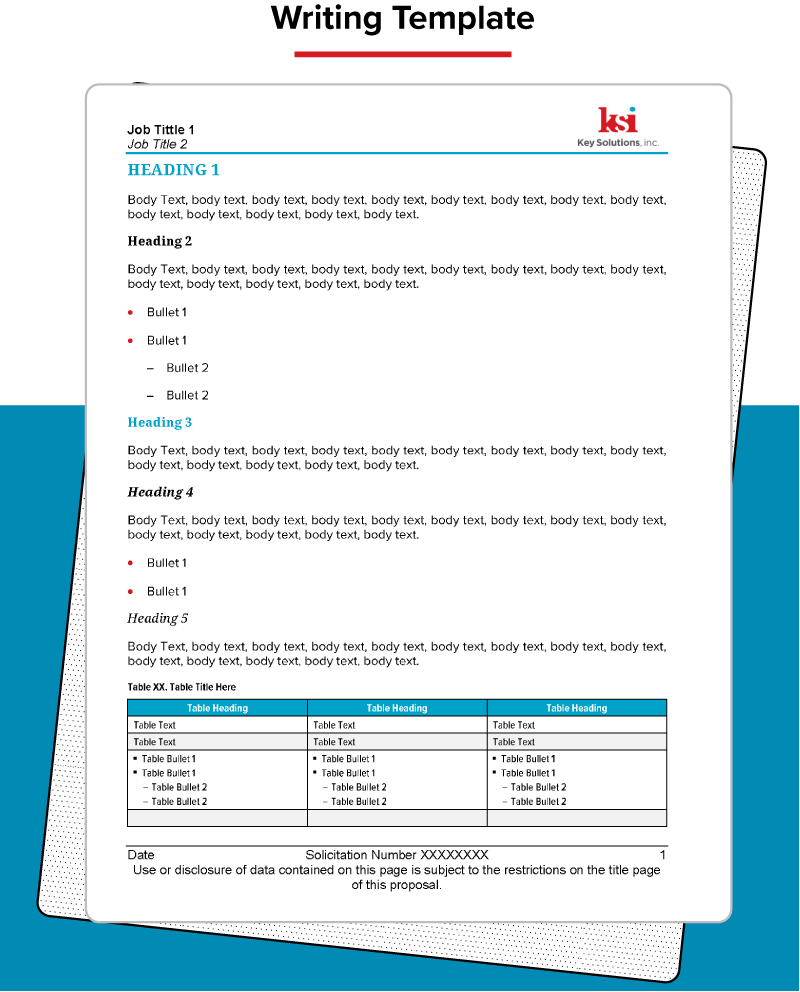 Sample Writing Template
Sample Writing Template
Before every color team review, there will be a pens down deadline so the Desktop Publisher can format the documents. The Desktop Publisher should format a document once sections are pens down before a review because it reduces formatting errors. This also helps prevent rework or inconsistencies if writers add additional information/content in the document after DTP is complete.
Graphic Design: The Graphic Designer is responsible for responding to graphics requests and changes/updates throughout the proposal development process. Graphics can be created in a variety of ways. Proposal team members can discuss concepts with the Graphic Designer, submit mock-ups/drafts in MS Word or PowerPoint via email or the virtual management site, and even send in a sketch or doodle! Once a draft is received, the Graphic Designer should reach out directly to the individual that submitted the graphic to ask questions and get a clear understanding of their graphics needs. Graphics take ~24 hours to complete and return to the writers barring extraneous circumstances.
- Graphics Submissions via Email: For graphics submissions and edits/updates submitted to the Graphic Designer by email, it’s more efficient to send multiple edit requests in one email rather than a separate email per graphic per edit. Once the graphic has been created or changed, the Graphic Designer will email the update back to the appropriate individual to incorporate into the proposal.
*Also keep in mind, if your team is together onsite (post-COVID-19), you can talk to the Graphic Designer in person. Writers can also provide written/scanned in edits instead of typing out each change in an email—just be sure to make your edits legible. - Graphics Submissions via Virtual Management Site: If the team uses a virtual management site, graphics requests can be uploaded by team members in a “Graphics Inbox” folder. The Graphic Designer can set up alerts so that as graphics requests are added to the folder, they can immediately respond. This prevents requests from being missed. Once the Graphic Designer renders the original request, they will upload the graphic to the “Graphics Outbox” and notify the appropriate writer or team member the graphic is complete. The Graphics Outbox serves as the repository for the latest versions of the graphics for the proposal.
It is a best practice to upload all current versions of the graphics to the virtual management site and assign a “slug number” to each graphic. Slug numbers are embedded in the graphic and specific to the proposal effort. This helps track graphics internally, so if a graphic is repurposed for another opportunity, the Graphic Designer can see where the original graphics file/template is located within their system. This will help minimize rework and speed up the graphics creation and response process because the Graphic Designer does not have to recreate a graphic each time.
5. Final Production Process
Physical/Hardcopy Production: In a physical production, the Proposal Manager or a designated team member should be in attendance for final production, as should the team member responsible for signing off on the proposal for submission.
The Production Manager will have one original copy of the final proposal printed and ready for the Proposal Manager and/or sign-off team member to review. The Proposal Manager will perform a White Glove review of the final printed proposal in the binder to ensure everything is in order, including the placement of tabs, order of attachments, and compliance of the cover(s) and spine(s). The White Glove review is to check for fatal flaws or “showstoppers,” as well as one last review for any concerns regarding liability and commitment. If last-minute changes are identified during this review, the Desktop Publisher is responsible for making these changes and printing the updated change pages for the binder. The Graphic Designer will be available to make changes to the cover(s), spine(s), and graphics as needed. Once the proposal is approved, the CDs/thumb drives will be created, and the Proposal Manager will review the files on the CDs/thumb drives to make sure all documents can be opened and viewed.
After the approval of the original proposal and the CDs/thumb drives, it is time to print the copies (if required by the RFP). Once the proposal and copies are printed and assembled in binders, the production team will sit with the Proposal Manager and other team members to perform a QC/Book Check of the proposal. The QC/Book Check is a review of all the pages of the proposal to ensure nothing was misplaced during printing and assembly.
Finally, the proposal will be prepared for delivery. The production team should show the Proposal Manager each binder with its own CD/thumb drive, the mailing label, close the box, and it’s ready to go! It is a best practice to produce a full backup version of the proposal in case something happens to the first submission set during delivery. If there is a delivery issue, the backup version can be deployed immediately.
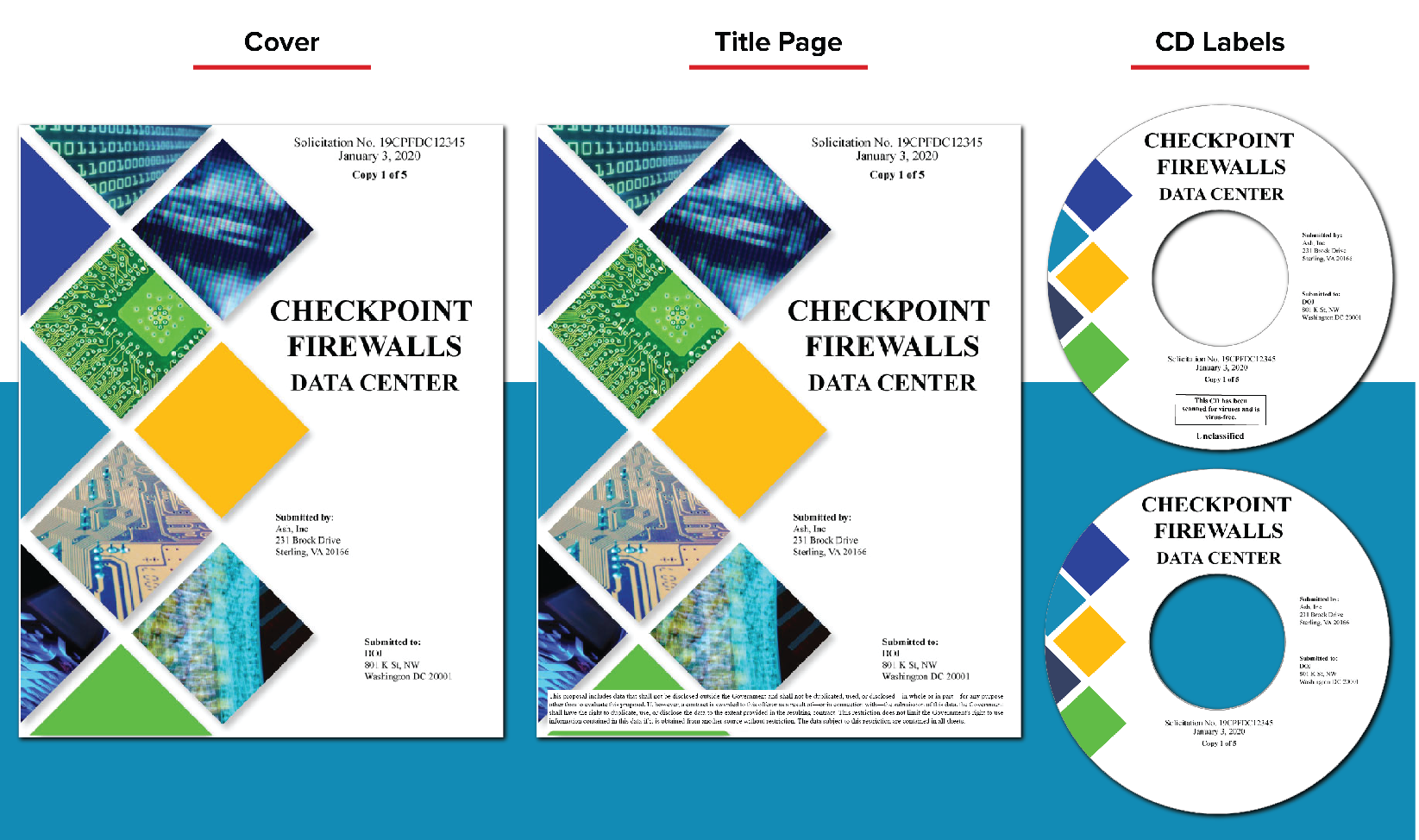
*Production Tips during the Pandemic
Due to the COVID-19 pandemic, the government has decreased physical proposal submission and is requesting more electronic submissions; however, the Production Manager should come up with new processes and precautions to prevent the spread of the COVID-19 virus. In this case, it is best to have only one member of the production team and the Proposal Manager present for final production.
It is best to use a large conference room with enough space to apply 6-feet of social distance. Key Solutions provides our clients with the necessary space and supplies to safely produce a hardcopy proposal—a large production room with hand sanitizer, wipes, and extra masks, including regular cleaning and disinfection during and after production is complete.
Electronic/Softcopy Production: Electronic productions have become a common way to submit a proposal. The best way to develop a virtual proposal and electronic submission is through a virtual management platform.
For a final electronic/softcopy production, the Proposal Manager and designated sign-off team member review all the final documents in a folder labeled “FINAL” or “Final Submission.” Once approved, the documents are converted into a PDF (unless there is a specific requirement in the RFP that requires another format). The Proposal Manager or team member designated to submit the bid will send the final version to the designated recipient in the RFP via email or a submission portal.
It is a submission best practice when a proposal is submitted via email to select read receipts, making certain all emails/documents make it to their final destination. If submitting a proposal via email or a submission portal, submit early! During the mad rush of finishing your proposal, it is common for emails to be delayed and for submission portals to crash under higher web traffic the closer you get to the deadline. Submitting early will ensure you have plenty of time to course correct if an issue occurs.
Conclusion
Following these steps and best practices will help ensure your team executes a successful proposal production process while preventing costly mistakes, delays, and rework during final production.
Having a production team that works in a clean and organized environment, maintains communication with the proposal team, and follows production best practices and processes sets up your bid for success.