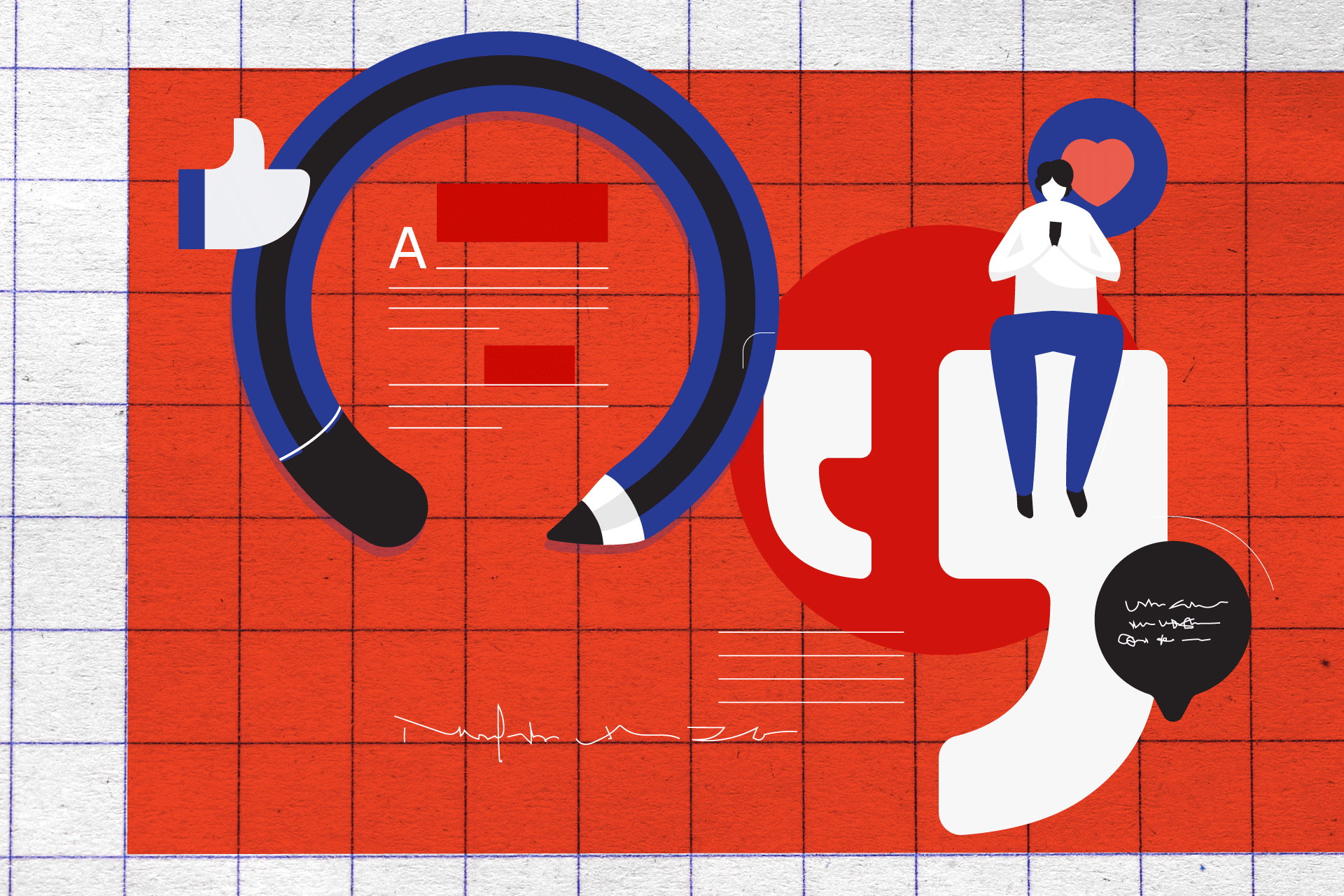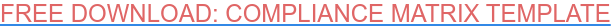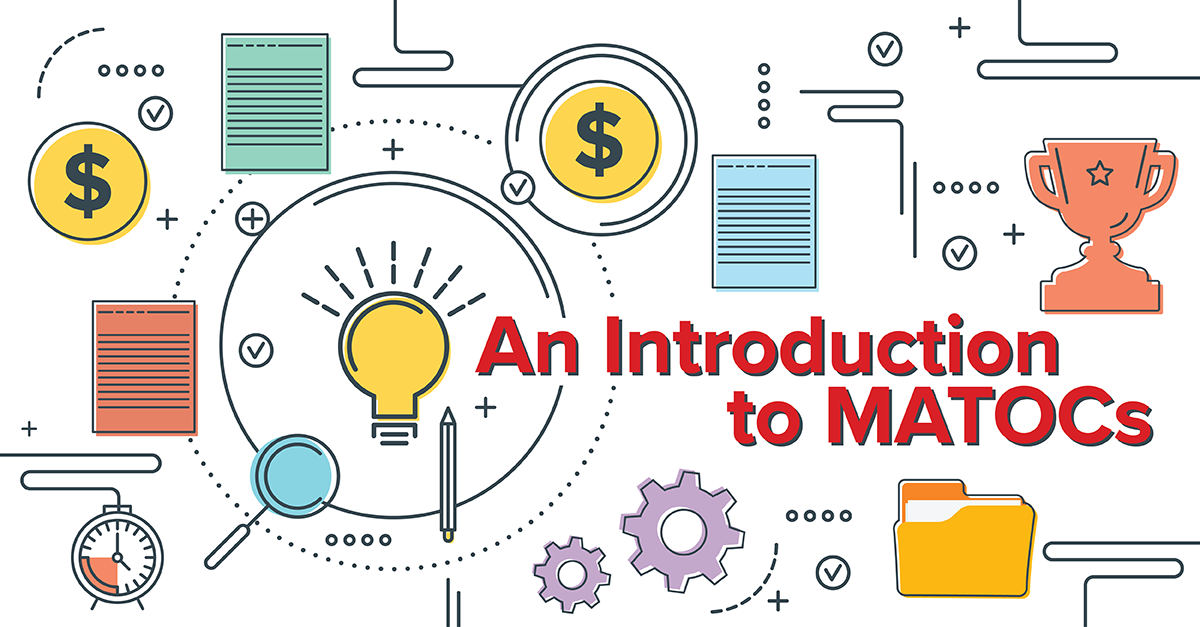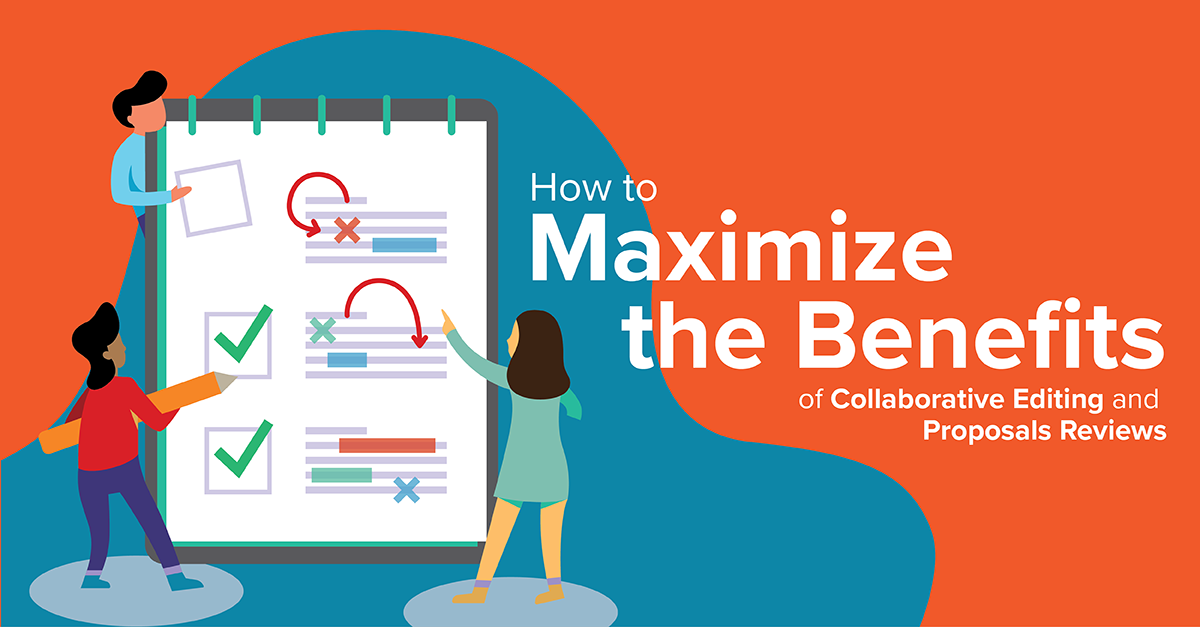
Collaborative software tools represent a major improvement in developing compliant, compelling, and complete proposals. However, these tools are not without their drawbacks.
This article will help proposal managers, writers, and reviewers understand the benefits and challenges of collaborative software. We will also discuss the impact this software has on proposal development and traditional color reviews, suggest some best practices, and identify practices to avoid.
The Rise of Collaborative Software in Proposals
Proposal professionals have watched the development of software tools designed to help speed up some of the more time consuming, yet necessary, aspects of responding to proposals.
Features available in Microsoft Office through Word, Excel, PowerPoint, Access and others have been useful. Newer software products that help shred proposals, search for keywords such as “shall statements,” and develop compliance outlines have all offered potential improvements in removing some of the related drudgeries of developing proposal outlines quickly.
While there are benefits from these software tools, each still demands scrutiny to avoid mistakes or misinterpretations.
These tools also rely on proposals using the standard Government A – M plus attachments format. Unfortunately, we are seeing an increasing number of proposals that do not follow this traditional format.
A fairly recent development is the Microsoft Office 365 feature that allows multiple writers and/or reviewers to work in a proposal document at the same time. This collaboration:
- Reduces repetitive comments
- Allows elaboration by other writers and reviews on comments and edits
- Reduces the requirement for merging comments from multiple documents
- Speeds the color review recovery process
However, this capability also presents challenges that can create frustrations for writers, can impact version control, and can derail proposal development timelines unless properly controlled and managed.
Review of Traditional Approach to Color Reviews
A key aspect of the proposal management plan is developing a schedule that backward plans from submission date to when the various color reviews occur. But it is not our purpose here to discuss what is to be accomplished at each of these reviews. We are interested in how the reviews occur.
Traditionally, each of the reviews (Blue, Pink, Red, Gold, and White Glove) follow a structured process with established pens down for writers, a set amount of time for reviewers, and then a debrief followed by a recovery to prepare the documents in a stepwise refinement for the next review. The recovery involves addressing individual review comments either by looking at individual review copies or performing a merge function. This latter action works well for in-margin comments but becomes confusing if there are in-line edits or the document is in track changes mode (Exhibit 1).
Exhibit 1. Traditional Approach to Color Reviews. The traditional approach to addressing comments from color reviews is time consuming and cumbersome.
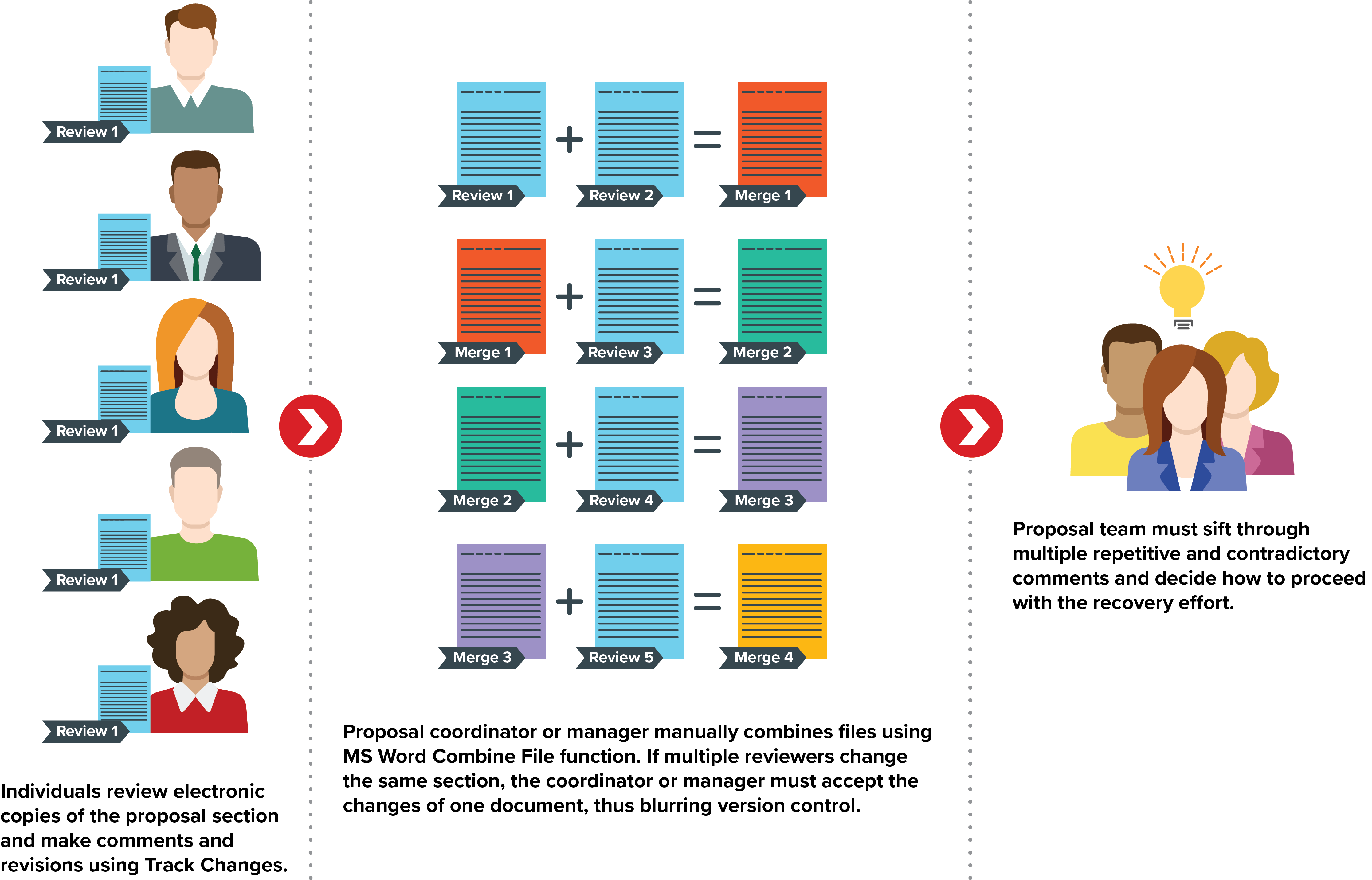
The main benefits of this process are that it provides a definitive schedule and positive version control (an extremely important point as veteran proposal professionals will attest). This approach’s challenges are that it requires time, is not very flexible, is not ideal for short turn proposals, and requires that reviewers be available during the established review windows.
Collaborative Software Capabilities and Limitations
Along came SharePoint. Initially, SharePoint permitted strong version control by making editors and reviewers check documents out, which locked the document from anyone else editing the document until it was checked back in.
This feature strengthened version control, but it also had its limitations: only one person at a time could edit the master document; if someone edited offline and then uploaded the document, it would overwrite the previous version, a risk I personally experienced. But all was not lost since, if the settings are configured correctly, SharePoint also maintained versions of the document. All in all, SharePoint is a better solution, but it could still prove cumbersome to staying on schedule and presents some risk to version control.
Then Microsoft released Office 365, and this the next iteration of SharePoint solved most of this challenge by permitting multiple writers and reviewers to edit the document simultaneously (Exhibit 2).
Collaborative writing and reviewing offer numerous benefits:
- Shortens timelines and, therefore, is helpful for short turnaround proposals
- Removes the documents “lock” from being checked out
- Permits near real-time view of changes to documents
- Facilitates multiple reviewers in color reviews
- Allows for increased numbers of reviewers in the same timeframe, enabling more expertise to be brought to the process
- Allows writers to begin recovery during the review
These features improve the proposal development, review, and recovery process. However, simultaneous writing and review bring some challenges:
- Blurs version control
- Creates uncertainty on who owns the document and controls changes
- Creates uncertainty for color reviewers
- Makes recovery difficult because of fluid changes
- Creates frustration for the writers since they often end up recovering the document multiple times
- Creates uncertainty as to when the review is over
Exhibit 2. Office 365 + SharePoint Approach to Color Reviews. Using the co-collaboration feature available with Microsoft Office 365 and SharePoint streamlines the color team recovery process, reduces redundant and conflicting comments, and saves recovery time.
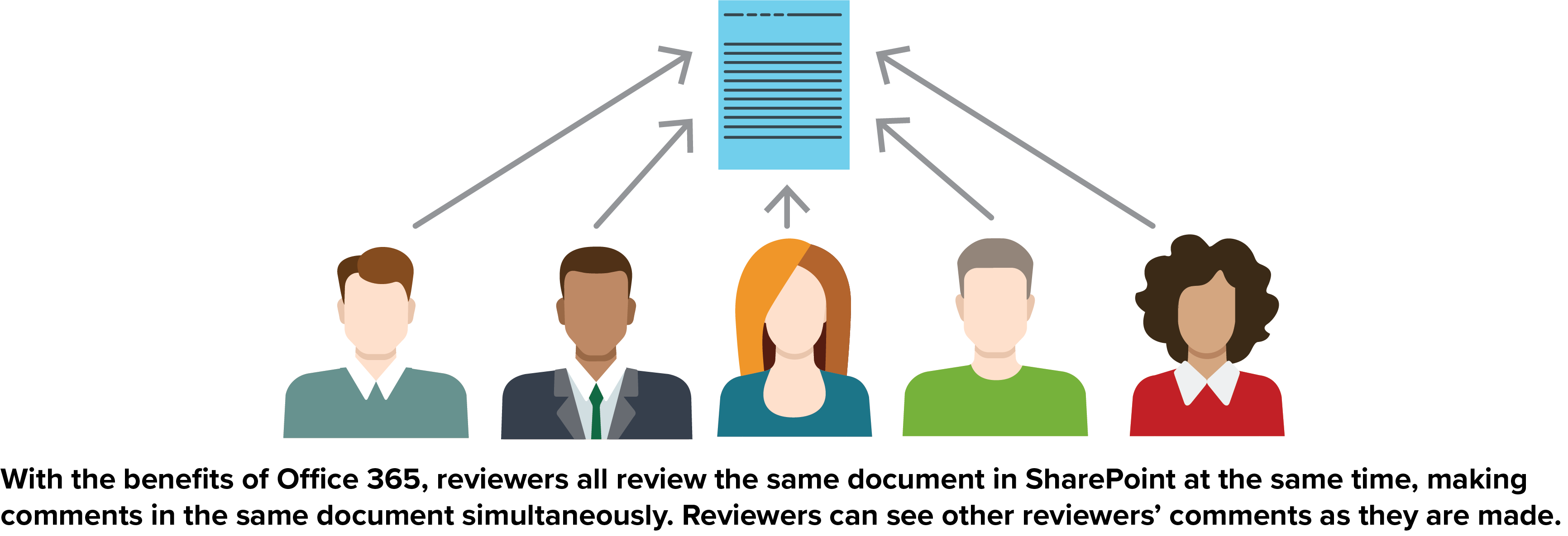
How to Make the Best Use of Shared Editing
Taking advantage of the benefits of collaborative software while minimizing the negative effects depends on enforcing best practices and prohibiting those that impede development and recovery, as outlined below:
Collaborative Proposal Development:
Best practices- Establish shared work protocols up front
- Make writing assignments
- Narrow the areas in which each writer is working
- Require reviewers to use the comment feature rather than inline edits for feedback during reviews
- Appoint a volume lead
- Establish firm development timeline and regular status calls
- Uncertain responsibilities: make it clear who is responsible for writing which areas and who owns the document.
- Unclear timelines or deadlines: ensure that deadlines for preparing documents for review are clear and reasonable.
Collaborative Color Reviews:
Best practices- Use many of the same practices from proposal development
- Establish the windows for collaborative development and editing
- Establish times when the document is frozen; pull a version for a color review and allow the writer to continue working in the base document
- Establish firm guidelines on how recovery will work and who will control which sections of the document
- Ensure you have the right people reviewing the right sections
- Ensure reviewers (and authors) understand the process
- Starting recovery before all reviewers have finished
- Allowing reviewers to continue editing after recovery has occurred without established parameters and controls
- Allowing too long of a window for reviewers to provide feedback shortens the authors’ recovery time and can create churning of competing comments
Conclusion
Collaborative proposal development and color reviews represent a major improvement in developing compliant, compelling, and complete proposal submissions. Make sure that you understand the capabilities and limitations of the software so it can aid your efforts.
The tips in this article should help you, but they are merely a starting point. From your experience, develop your own to make the software work your team and ensure a smooth, winning proposal process.