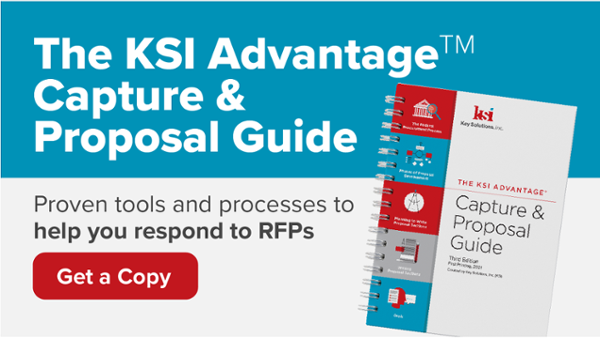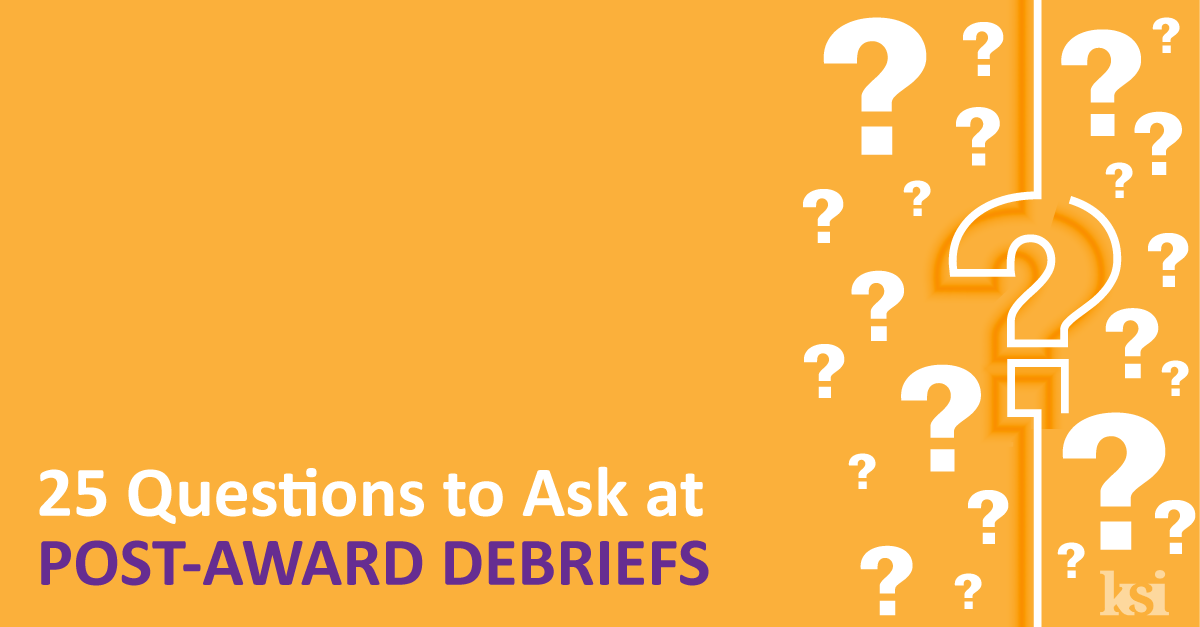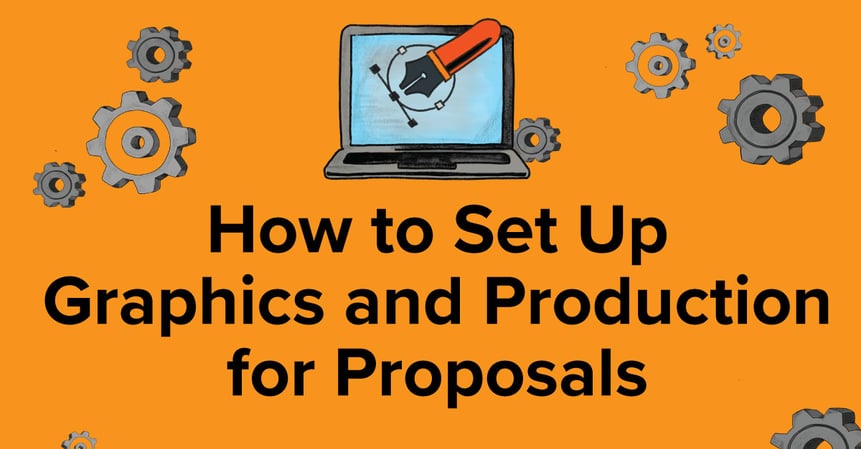
Graphics are what distinguish an effective proposal. Research shows that readers recall seven times more information when presented with a graphic than through text alone.
As they develop their section, writers should be actively looking for opportunities to use supporting graphics. Graphics include lines, charts, drawings, maps, photographs, and tables.
Graphics can convey complicated information in ways that are fast and clear and can save lots of time and space. During proposal development, the writers and Proposal Coordinator should work with Production to create, place, and log these graphics.
In this post, we break down the proposal production and graphic design process.
1. Key Roles
The Proposal Writer decides what kind of graphic to use, what content to place in the graphic, its name, and where the graphic will be in the proposal, but there are several other players who each have roles in graphic development:
- Production Manager: works with the Proposal Manager, Proposal Coordinator, Graphics Personnel, and Desktop Publisher to finalize the proposal and oversee final production
- Graphic Designers: turn draft illustrations into polished graphics that comply with all RFP requirements
- Desktop Publisher: integrates final graphics into the proposal according to a template
- Proposal Coordinator: interfaces with Production staff and handles the logistics of graphic management.
In the KSI Advantage© Process, the Coordinator performs pre-production support, making sure each graphic request has a fleshed-out concept and action caption before being sent to Production. They also maintain the graphics log, which collects and numbers all the proposal’s graphics.
These Coordinators are the ones most responsible for graphics, and are in charge of enforcing graphical format, verifying any graphic edits, and approving all Production documents. That said, most companies these days use graphic artists to perform these functions, and Proposal Coordinator is becoming a less common role in the industry.
2. The Process
The Proposal Manager will normally create folders on the digital proposal site (SharePoint, Priva, VPC, etc.) to allow Production to check out files for editing or review. All graphic requests and graphic accessibility should be handled through the digital proposal site.
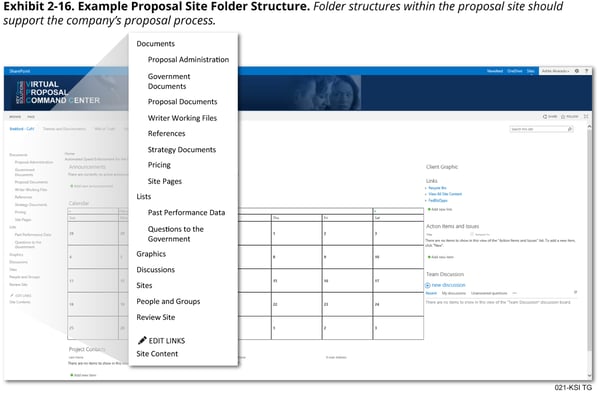
First, the Volume Manager for each section must approve their writers’ graphic drafts for Production. They make sure, along with the Proposal Coordinator or graphic artist, that these requests have all been pre-produced and have solid ideas and action captions before being created. This prevents re-work and saves time and effort. All incoming requests for Production are put into a proposal site folder typically labeled “Graphics In”.
When a request is first put into “Graphics In”, the Proposal Coordinator or graphic artist will assign it a log number and record this number in the graphics log. This acts as that graphic’s label and will be seen whenever the graphic is called out in the proposal text. For example, in the sentence, “Our software has improved output, as seen in Figure 1A-1,” the identifier “1A-1” will be how the graphic is labeled in the proposal site, the graphics log, and in the proposal itself.
Graphics Personnel take the request in the “Graphics In” folder and create, edit, proof, or clean-up the graphic, depending on what’s needed. They then place the completed graphic as either a TIF or JPG into a “Graphics to Team” folder. The completed graphic (with the correct label) is then returned to the writer in case they have any further edits. If the writer needs more done with the graphic, it is returned to the “Graphics In” folder and the process begins again.
3. Types of Graphics
This can be a tricky process, but the KSI Advantage© Capture & Proposal Guide can help! The Guide outlines every stage of the proposal process, including graphics.
When developing graphics, writers should ask themselves a series of questions:
- What basic point am I trying to make in my section?
- What am I selling?
- What are the components of my technical approach and what data will support these components?
- What medium (words or graphics) will best sell my idea?
- What type of graphic will best express my message?
- How general or specific should my graphic be?
- Will a graphic better represent a complex process or complex relationships than words?
In deciding the kind of graphic to use, the writer should consider what type of information is being depicting and use the appropriate visual.
Exhibit 3-6 as seen in the KSI Advantage© Capture & Proposal Guide, shows the best type of visual for common types of information.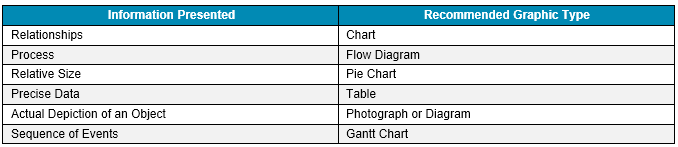
4. Integrating and Final Production
When the proposal is almost complete, post-Red Team Review, the Desktop Publisher integrates all graphics and text into one document, formatted according to the RFP’s formatting requirements. The Desktop Publisher double checks all formatting, and then the document goes through a Final Content Review, or Gold Review. The Proposal Manager, Capture Manager, and appropriate team members participate in this review and give final sign-off.
After this sign-off, Production incorporates any revisions that were made during the review, and a final quality check is made before the document gets handed off for a White-Glove Review, where any changes that were made are confirmed. Special attention should be paid to make sure the graphics are numbered correctly.
As you can see below in the abridged version of The KSI Advantage© Opportunity Lifecycle Overview, production falls into the Final RFP phase.
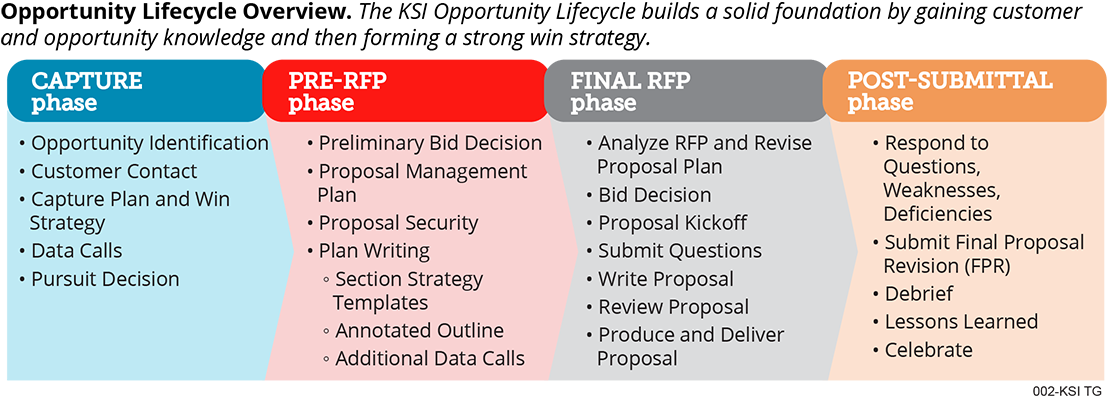 This is an abridged version of the KSI opportunity lifecycle, a more detailed overview is available in our KSI Advantage© Capture & Proposal Guide.
This is an abridged version of the KSI opportunity lifecycle, a more detailed overview is available in our KSI Advantage© Capture & Proposal Guide.
In Conclusion:
Graphics are essential to having a good proposal. They can help you present complicated data in a pithy and effective way, maximizing your use of space and time. Our KSI Advantage© Capture & Proposal Guide can help show you how to do this and can take you through each stage of the proposal process, step-by-step.
For more on graphic compliance and formatting, check out this article!